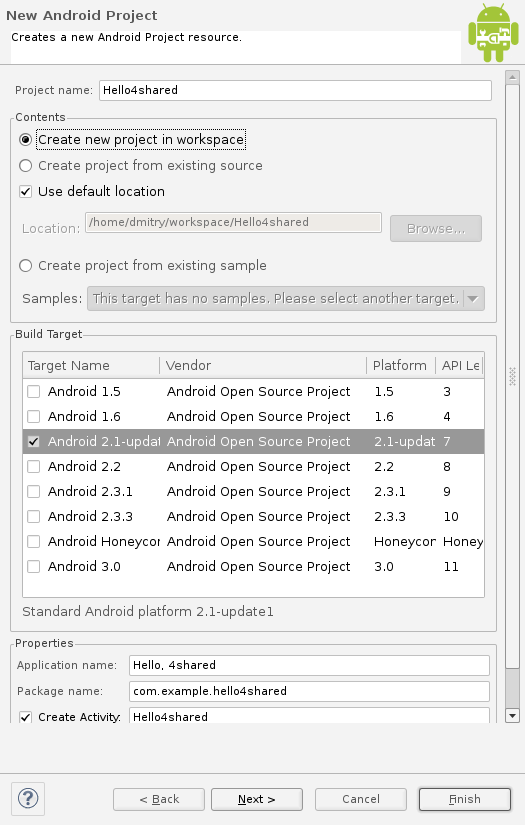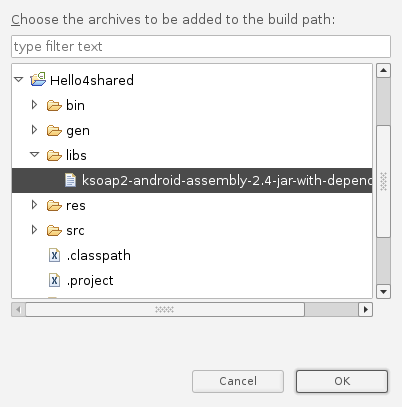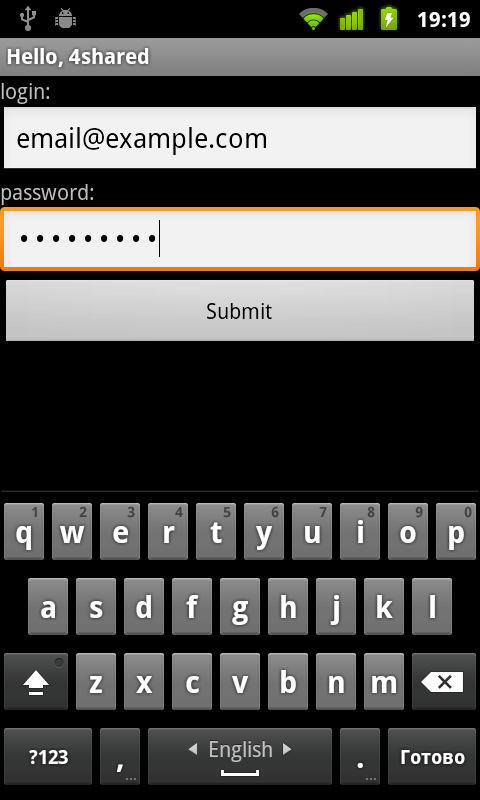Difference between revisions of "SOAP API"
(New page: 4Shared are happy to present SOAP API description --- == checkSharedDirAccess == public int checkSharedDirAccess(java.lang.String login, java.lang.String ...) |
(→getItems) |
||
| (99 intermediate revisions by 2 users not shown) | |||
| Line 1: | Line 1: | ||
| − | + | == Welcome to 4shared SOAP API documentation! == | |
| − | + | '''Dear developer!''' | |
| − | + | ||
| − | public int checkSharedDirAccess(java.lang.String login, | + | We are glad to introduce you official 4shared API Program. With the 4shared API, you can get started developing your application for Mobile Phones (iPhone, Android, Symbian, Blackberry, Windows mobile), Windows, Mac, iPad, and Linux today. |
| + | |||
| + | You may easily use more than 50 API functions to perform any actions with 4shared like - access web account, upload\download files, search files, create and delete folders, etc. | ||
| + | |||
| + | 4shared API is totaly free! All required samples you may find at 4shared API documentation. Any questions regarding 4shared developer program you may discuss at our forum. | ||
| + | |||
| + | Every month we will pick best app with 4shared API (the more inserted key 4shared functions, the better) and award developer | ||
| + | for $5,000! We pay $5,000/month for best app. | ||
| + | |||
| + | __TOC__ | ||
| + | |||
| + | == Sources == | ||
| + | |||
| + | '''4shared Project at google''' | ||
| + | [http://code.google.com/p/4shared-api code.google.com] | ||
| + | |||
| + | WSDL can be obtained from [http://api.4shared.com/jax2/DesktopApp?wsdl here] or please check [https://api.4shared.com/jax2/DesktopApp?wsdl here] for more secure SOAPing. | ||
| + | |||
| + | You can browse java sources from mercurial repositories at ''http://code.google.com/p/4shared-api/source/browse/''. Or use hg clone https://4shared-api.googlecode.com/hg/ 4shared-api to get local copy of sources. | ||
| + | |||
| + | == Quick start guide == | ||
| + | |||
| + | To start working with 4shared SOAP API you should have a copy of mercurial for your favorite OS, Java SDK, ant building system. Some Java IDE is also recomended. | ||
| + | |||
| + | 1. Get sources from google.code.com: | ||
| + | hg clone https://4shared-api.googlecode.com/hg/ 4shared-api | ||
| + | 2. Go to created folder and build project: | ||
| + | ant | ||
| + | 3. Try to use some of provided examples: | ||
| + | cd dist/demo | ||
| + | ./signup <username> <password> | ||
| + | ./createfolder <username> <password> <foldername> | ||
| + | ./upload <username> <password> <path to file> | ||
| + | ./browse <login> <password> | ||
| + | 4. Learn how this demos have been written. All demo sources are situated in demo/com/pmstation/shared/soap/demo | ||
| + | |||
| + | 5. Write your own fresh and brilliant application | ||
| + | |||
| + | 6.''' Important! You must include the following into the app''': | ||
| + | |||
| + | '''Check the simple example:''' | ||
| + | |||
| + | let's have the user app_name_test have password 1, | ||
| + | |||
| + | where app_name - is the name of your application. | ||
| + | |||
| + | user enters his credentials as: | ||
| + | |||
| + | '''login:''' "app_name_test " | ||
| + | |||
| + | '''password:''' "1" | ||
| + | |||
| + | You should silently add designator for your to user provided password. | ||
| + | |||
| + | So, you will send: | ||
| + | |||
| + | login: "app_name_test " | ||
| + | |||
| + | password: "!!!app_name!!:1" | ||
| + | |||
| + | for any function, which needs password. | ||
| + | |||
| + | == Samples == | ||
| + | |||
| + | '''Java:''' | ||
| + | |||
| + | [http://4shared-api.googlecode.com/svn/trunk/java/demo/src/com/pmstation/api/demo/CreateFolderDemo.java CreateFolderDemo.java] | ||
| + | |||
| + | [http://4shared-api.googlecode.com/svn/trunk/java/demo/src/com/pmstation/api/demo/DeleteFileDemo.java DeleteFileDemo.java] | ||
| + | |||
| + | [http://4shared-api.googlecode.com/svn/trunk/java/demo/src/com/pmstation/api/demo/Demo.java Demo.java] | ||
| + | |||
| + | [http://4shared-api.googlecode.com/svn/trunk/java/demo/src/com/pmstation/api/demo/DownloadDemo.java DownloadDemo.java] | ||
| + | |||
| + | [http://4shared-api.googlecode.com/svn/trunk/java/demo/src/com/pmstation/api/demo/EnumerateItemsDemo.java EnumerateItemsDemo.java] | ||
| + | |||
| + | [http://4shared-api.googlecode.com/svn/trunk/java/demo/src/com/pmstation/api/demo/EnumerateItemsDemo2.java EnumerateItemsDemo2.java] | ||
| + | |||
| + | [http://4shared-api.googlecode.com/svn/trunk/java/demo/src/com/pmstation/api/demo/LoginDemo.java LoginDemo.java] | ||
| + | |||
| + | [http://4shared-api.googlecode.com/svn/trunk/java/demo/src/com/pmstation/api/demo/RecycleBinDemo.java RecycleBinDemo.java] | ||
| + | |||
| + | [http://4shared-api.googlecode.com/svn/trunk/java/demo/src/com/pmstation/api/demo/RenameDemo.java RenameDemo.java] | ||
| + | |||
| + | [http://4shared-api.googlecode.com/svn/trunk/java/demo/src/com/pmstation/api/demo/SignupDemo.java SignupDemo.java] | ||
| + | |||
| + | [http://4shared-api.googlecode.com/svn/trunk/java/demo/src/com/pmstation/api/demo/StringUtils.java StringUtils.java] | ||
| + | |||
| + | [http://4shared-api.googlecode.com/svn/trunk/java/demo/src/com/pmstation/api/demo/UploadDemo.java UploadDemo.java] | ||
| + | ---- | ||
| + | === iOS === | ||
| + | |||
| + | ---- | ||
| + | |||
| + | Every application in iOS can use 4shared service. The client can interact with 4shared server via SOAP protocol, by means of calling up 4shared API functions. These functions may be used to request for the content of your account, get the necessary links to files, and edit the file structure and the directory properties on the server. The full description of the api is provided here (link to http://help.4shared.com/index.php/SOAP_API). The SOAP-protocol may be checked here (link to http://en.wikipedia.org/wiki/SOAP). | ||
| + | |||
| + | To call up 4shared api-function, it’s necessary to send the XML-message to server http://api.4shared.com/jax2/DesktopApp SOAP. | ||
| + | |||
| + | '''The common template for the message is the following:''' | ||
| + | |||
| + | <pre> | ||
| + | |<soapenv:Envelope xmlns:soapenv="http://schemas.xmlsoap.org/soap/envelope/" xmlns:xsd="http://www.w3.org/2001/XMLSchema" <br>xmlns:xsi="http://www.w3.org/2001/XMLSchema-instance"> | ||
| + | <soapenv:Body> | ||
| + | |||
| + | <function xmlns="http://api.soap.shared.pmstation.com/"> | ||
| + | <arg0 xmlns="">login</arg0> | ||
| + | <arg1 xmlns="">password</arg1> | ||
| + | <arg2 xmlns="">arg1</arg2> | ||
| + | ... | ||
| + | </function> | ||
| + | </soapenv:Body> | ||
| + | </soapenv:Envelope>" ,where “function” is the name of the called function. | ||
| + | </pre> | ||
| + | |||
| + | Having indicated the function, one should enlist its arguments. There’re only 2 arguments in almost all 4shared api-functions – these are login and password. | ||
| + | |||
| + | In response to the call, 4shared server will return the results of the function, '''the SOAP-message in XML-format''': | ||
| + | |||
| + | <pre><S:Envelope xmlns:S="http://schemas.xmlsoap.org/soap/envelope/"> | ||
| + | <S:Body> | ||
| + | <ns2:functionResponse xmlns:ns2="http://api.soap.shared.pmstation.com/"> | ||
| + | <return> | ||
| + | result | ||
| + | </return> | ||
| + | </ns2: functionResponse> | ||
| + | </S:Body> | ||
| + | </S:Envelope> , where “result” is the result of calling up the “function”.</pre> | ||
| + | |||
| + | As an example, we need to get the content of the directory. | ||
| + | To do this, we need to call the function “getItems” (link to http://help.4shared.com/index.php/SOAP_API#getItems). | ||
| + | |||
| + | Its first 2 arguments are, as usual, login and password. The 3rd one is the ID of the requested directory. | ||
| + | |||
| + | The '''body of the relative SOAP-message''' will be as follows: | ||
| + | |||
| + | <pre><getItems xmlns="http://api.soap.shared.pmstation.com/"> | ||
| + | <arg0 xmlns="">username@server.com</arg0> | ||
| + | <arg1 xmlns="">*********</arg1> | ||
| + | <arg2 xmlns="">123456789</arg2> | ||
| + | </getItems> | ||
| + | </pre> | ||
| + | |||
| + | In response, 4shared server will return '''the array with the elements of directory''': | ||
| + | <pre> | ||
| + | <item> | ||
| + | <date>(date of file creation)</date> | ||
| + | <directory>(true – if file is a directory, otherwise - false)</directory> | ||
| + | <downloadCount>(the number of file downloads)</downloadCount> | ||
| + | <downloadLink>(link for the file-download from 4shared-server)</downloadLink> | ||
| + | <id>(file ID)</id> | ||
| + | <md5>(md5-hash)</md5> | ||
| + | <name>(name)</name> | ||
| + | <parentId>(parent directory ID)</parentId> | ||
| + | <size>(size)</size> | ||
| + | … | ||
| + | </item> | ||
| + | </pre> | ||
| + | |||
| + | Let’s consider the example of the simple application, which allows the user to browse the content of his/her account. | ||
| + | |||
| + | The 1st thing, which should be done, when starting the program, is to authorize (login) on 4shared server by means of calling up the function “login” (link to http://help.4shared.com/index.php/SOAP_API#login ). | ||
| + | |||
| + | If authorization is passed successfully, the next step will be the request for the root account directory by means of calling up the function “getRoot” (link to http://help.4shared.com/index.php/SOAP_API#getRoot). The calling result will be the structure “item”, described above. | ||
| + | |||
| + | To store received information, I’ve created '''subclass File''': | ||
| + | |||
| + | <pre> | ||
| + | @interface File : NSObject | ||
| + | { | ||
| + | NSUInteger _id; | ||
| + | NSUInteger _parentId; | ||
| + | NSString *_name; | ||
| + | NSUInteger _size; | ||
| + | NSString *_link; | ||
| + | BOOL _dir; | ||
| + | |||
| + | NSArray *_content; | ||
| + | } | ||
| + | |||
| + | … | ||
| + | |||
| + | @end | ||
| + | </pre> | ||
| + | |||
| + | Now that we have the root directory ID, we can use the function “getItems”, to get its content, and then the content of any subdirectory. | ||
| + | |||
| + | To create the XML-formatted message and the parsing of received result, it’s possible to use any XML – parser. | ||
| + | In the demo-sample, I’ve used GDataXML-parser from Google Data APIs Objective-C Client Library | ||
| + | http://code.google.com/p/gdata-objectivec-client/). | ||
| + | |||
| + | '''The function to generate the message''' may be as follows: | ||
| + | <pre> | ||
| + | + (NSURLRequest*)soapRequestWithFunction:(NSString*)function andParams:(NSArray*)params | ||
| + | { | ||
| + | GDataXMLElement *xmlFunction = [GDataXMLNode elementWithName:function]; | ||
| + | GDataXMLNode *xmlNS = [GDataXMLNode namespaceWithName:nil stringValue:@"http://api.soap.shared.pmstation.com/"]; | ||
| + | [xmlFunction addNamespace:xmlNS]; | ||
| + | |||
| + | for (NSUInteger i = 0; i < [params count]; i++) | ||
| + | { | ||
| + | NSString *elementName = [NSString stringWithFormat:@"arg%lu", i]; | ||
| + | GDataXMLElement *arg = [GDataXMLNode elementWithName:elementName]; | ||
| + | NSString *param = (NSString*)[params objectAtIndex:i]; | ||
| + | [arg setStringValue:(NSString*) param]; | ||
| + | GDataXMLNode *attrib = [GDataXMLNode attributeWithName:@"xmlns" stringValue:@""]; | ||
| + | [arg addAttribute:attrib]; | ||
| + | [xmlFunction addChild:arg]; | ||
| + | } | ||
| + | |||
| + | GDataXMLElement *body = [GDataXMLNode elementWithName:@"soapenv:Body"]; | ||
| + | [body addChild:xmlFunction]; | ||
| + | |||
| + | GDataXMLElement *soapEnvelope = [GDataXMLNode elementWithName:@"soapenv:Envelope"]; | ||
| + | GDataXMLNode *soapNS1 = [GDataXMLNode namespaceWithName:@"soapenv" stringValue:@"http://schemas.xmlsoap.org/soap/envelope/"]; | ||
| + | GDataXMLNode *soapNS2 = [GDataXMLNode namespaceWithName:@"xsd" stringValue:@"http://www.w3.org/2001/XMLSchema"]; | ||
| + | GDataXMLNode *soapNS3 = [GDataXMLNode namespaceWithName:@"xsi" stringValue:@"http://www.w3.org/2001/XMLSchema-instance"]; | ||
| + | [soapEnvelope setNamespaces:[NSArray arrayWithObjects:soapNS1, soapNS2, soapNS3, nil]]; | ||
| + | [soapEnvelope addChild:body]; | ||
| + | |||
| + | GDataXMLDocument *doc = [[GDataXMLDocument alloc] initWithRootElement:soapEnvelope]; | ||
| + | [doc setVersion:@"1.0"]; | ||
| + | [doc setCharacterEncoding:@"UTF-8"]; | ||
| + | NSData *data = [doc XMLData]; | ||
| + | [doc release]; | ||
| + | NSString *dataLen = [NSString stringWithFormat:@"%lu", [data length]]; | ||
| + | |||
| + | NSURL *url = [NSURL URLWithString:@"http://api.4shared.com/jax2/DesktopApp"]; | ||
| + | NSMutableURLRequest *request = [NSMutableURLRequest requestWithURL:url]; | ||
| + | [request addValue:@"text/xml; charset=utf-8" forHTTPHeaderField:@"Content-Type"]; | ||
| + | [request addValue:@"" forHTTPHeaderField:@"SOAPAction"]; | ||
| + | [request addValue:dataLen forHTTPHeaderField:@"Content-Length"]; | ||
| + | [request setHTTPMethod:@"POST"]; | ||
| + | [request setHTTPBody: data]; | ||
| + | |||
| + | return request; | ||
| + | } | ||
| + | </pre> | ||
| + | |||
| + | The content of the directory is shown in the table (class FilesViewController). | ||
| + | I show its '''name and size in the cell''', related to the file accordingly: | ||
| + | |||
| + | <pre> | ||
| + | - (UITableViewCell *)tableView:(UITableView *)tableView cellForRowAtIndexPath:(NSIndexPath *)indexPath | ||
| + | { | ||
| + | … | ||
| + | cell.accessoryType = file.isDir ? UITableViewCellAccessoryDisclosureIndicator : UITableViewCellAccessoryNone; | ||
| + | cell.imageView.image = file.isDir ? [UIImage imageNamed:@"dir.png"] : nil; | ||
| + | cell.textLabel.text = file.name; | ||
| + | cell.detailTextLabel.text = file.isFile ? [NSString stringWithFormat:@"%.2f Kb", (CGFloat) file.size / 1024.0] : nil; | ||
| + | … | ||
| + | } | ||
| + | </pre> | ||
| + | |||
| + | All content is opened via tap in the cell with directory. | ||
| + | The page with the following link is opened in the browser via tap on the file: | ||
| + | |||
| + | <pre> | ||
| + | - (void)tableView:(UITableView *)tableView didSelectRowAtIndexPath:(NSIndexPath *)indexPath | ||
| + | { | ||
| + | … | ||
| + | if (file.isDir) | ||
| + | { | ||
| + | FilesViewController *fvc = [[FilesViewController alloc] initWithFile:file]; | ||
| + | [self.navigationController pushViewController:fvc animated:YES]; | ||
| + | [fvc release]; | ||
| + | } | ||
| + | else | ||
| + | { | ||
| + | [[UIApplication sharedApplication] openURL:[NSURL URLWithString:file.link]]; | ||
| + | } | ||
| + | … | ||
| + | } | ||
| + | |||
| + | </pre> | ||
| + | |||
| + | The demo-sample can be downloaded here (http://dc243.4shared.com/download/ecV5Tw4I/ios_samples.zip). | ||
| + | |||
| + | To start the sample application, enter demo-Prefix.pch in the file, enter your login and password from the site 4shared (macros LOGIN and PASSWORD). | ||
| + | ---- | ||
| + | |||
| + | === Symbian (QT) === | ||
| + | |||
| + | ---- | ||
| + | |||
| + | Every application can interact with 4shared server via SOAP protocol, by means of calling up 4shared API functions. | ||
| + | |||
| + | These functions may be used to request for the content of your account, get the necessary links to files, and edit the file structure and the directory properties on the server. | ||
| + | |||
| + | '''The full description of the api is provided here''' (link to http://help.4shared.com/index.php/SOAP_API). | ||
| + | |||
| + | '''The SOAP-protocol may be checked here''' (link to http://en.wikipedia.org/wiki/SOAP). | ||
| + | |||
| + | As an SDK for creating applications for mobile devices, let’s take "Nokia Qt SDK 1.0", which can be got here (http://www.forum.nokia.com/Develop/Qt/). This package also includes IDE "Qt Creator", which we will use. | ||
| + | |||
| + | In the beginning, let’s create the new project with type “'''Mobile application Qt'''” and name it 4shared. | ||
| + | In the visual editor we’ll add “List widget” in the main window, which will include the elements of the root catalogue, downloaded from 4shared server. In the class MainWindow constructor, in a line | ||
| + | |||
| + | - | ||
| + | setCentralWidget(ui->listWidget); | ||
| + | - | ||
| + | stretch listWidget to the full screen. | ||
| + | |||
| + | |||
| + | To work with SOAP protocol in a more convenient way, we’ll take initial codes from the library QtSOAP and insert them into the project, as this library isn’t included into mobile version. | ||
| + | |||
| + | In addition to that, in order to make the application work with network in Symbian devices, it’s necessary to '''add the following line in the file 4shared.pro''' in the part, devoted to the specific Symbian settings: | ||
| + | <pre> | ||
| + | - | ||
| + | Symbian { | ||
| + | ... | ||
| + | TARGET.CAPABILITY += NetworkServices | ||
| + | ... | ||
| + | } | ||
| + | - | ||
| + | </pre> | ||
| + | |||
| + | Then, we’ll '''add and initialize members in class MainWindow'''''': | ||
| + | <pre> | ||
| + | - | ||
| + | class MainWindow : public QMainWindow | ||
| + | { | ||
| + | ... | ||
| + | QNetworkAccessManager nam; | ||
| + | QtSoapHttpTransport http; | ||
| + | ... | ||
| + | }; | ||
| + | |||
| + | MainWindow::MainWindow(QWidget *parent) : | ||
| + | ... | ||
| + | nam(this), | ||
| + | http(this), | ||
| + | ... | ||
| + | { | ||
| + | ... | ||
| + | connect(&http, SIGNAL(responseReady()), SLOT(getResponse())); | ||
| + | |||
| + | http.setNetworkAccessManager(&nam); | ||
| + | http.setAction(""); | ||
| + | http.setHost("api.4shared.com", 80); | ||
| + | ... | ||
| + | } | ||
| + | - | ||
| + | ,which realize (implement) the transfer of our future requests. | ||
| + | </pre> | ||
| + | |||
| + | The slot getResponse() will be invoked, when the answers to our requests are received. | ||
| + | |||
| + | |||
| + | '''To download the list of files and subdirectories''' of the root directory, it’s necessary to perform 3 requests in series: | ||
| + | |||
| + | 1. isExistsLoginPassword - authentication | ||
| + | |||
| + | 2. getRoot – receipt of information about the root directory | ||
| + | |||
| + | 3. getItems – receipt of the list of elements in the defined directory (in our case – root directory ) | ||
| + | <pre> | ||
| + | - | ||
| + | class MainWindow : public QMainWindow | ||
| + | { | ||
| + | ... | ||
| + | private slots: | ||
| + | void getResponse(); | ||
| + | |||
| + | private: | ||
| + | QtSoapMessage initStdSoapMessage(const QString &methodName); | ||
| + | |||
| + | void authorize(); | ||
| + | void authorizeHandler(const QtSoapType &res); | ||
| + | |||
| + | void getRoot(); | ||
| + | void getRootHandler(const QtSoapType &res); | ||
| + | |||
| + | void getItems(long id); | ||
| + | void getItemsHandler(const QtSoapType &res); | ||
| + | |||
| + | enum Operation {unknown, authorize_op, getRoot_op, getItems_op}; | ||
| + | |||
| + | private: | ||
| + | ... | ||
| + | |||
| + | Operation operation; | ||
| + | |||
| + | QString login, password; | ||
| + | |||
| + | long rootId; | ||
| + | }; | ||
| + | |||
| + | void MainWindow::getResponse() | ||
| + | { | ||
| + | Operation op = operation; | ||
| + | operation = unknown; | ||
| + | |||
| + | // Get the response, check for error. | ||
| + | const QtSoapMessage &resp = http.getResponse(); | ||
| + | if(resp.isFault()) { | ||
| + | QMessageBox::warning(NULL, "Warning", "SOAP: query failed (" + resp.faultString().value().toString() + ")"); | ||
| + | return; | ||
| + | } | ||
| + | |||
| + | // Extract the return value from this method response, check for errors. | ||
| + | const QtSoapType &res = resp.returnValue(); | ||
| + | if(!res.isValid()) { | ||
| + | QMessageBox::warning(NULL, "Warning", "SOAP: invalid return value"); | ||
| + | return; | ||
| + | } | ||
| + | |||
| + | switch(op) | ||
| + | { | ||
| + | case authorize_op: | ||
| + | authorizeHandler(res); | ||
| + | break; | ||
| + | case getRoot_op: | ||
| + | getRootHandler(res); | ||
| + | break; | ||
| + | case getItems_op: | ||
| + | getItemsHandler(res); | ||
| + | break; | ||
| + | case unknown: | ||
| + | break; | ||
| + | } | ||
| + | } | ||
| + | |||
| + | QtSoapMessage MainWindow::initStdSoapMessage(const QString &methodName) | ||
| + | { | ||
| + | QtSoapMessage request; | ||
| + | request.setMethod(QtSoapQName(methodName, "http://api.soap.shared.pmstation.com/")); | ||
| + | request.addMethodArgument("arg0", "", login); | ||
| + | request.addMethodArgument("arg1", "", password); | ||
| + | return request; | ||
| + | } | ||
| + | |||
| + | void MainWindow::authorize() | ||
| + | { | ||
| + | QtSoapMessage request = initStdSoapMessage("isExistsLoginPassword"); | ||
| + | operation = authorize_op; | ||
| + | http.submitRequest(request, "/jax2/DesktopApp"); | ||
| + | } | ||
| + | |||
| + | void MainWindow::authorizeHandler(const QtSoapType &res) | ||
| + | { | ||
| + | bool auth = res.value().toBool(); | ||
| + | if(auth) | ||
| + | { | ||
| + | // QMessageBox::information(NULL, "Authorization", "Authorized"); | ||
| + | getRoot(); | ||
| + | } | ||
| + | else | ||
| + | QMessageBox::warning(NULL, "Warning", "Invalid user name or password"); | ||
| + | } | ||
| + | |||
| + | void MainWindow::getRoot() | ||
| + | { | ||
| + | QtSoapMessage request = initStdSoapMessage("getRoot"); | ||
| + | operation = getRoot_op; | ||
| + | http.submitRequest(request, "/jax2/DesktopApp"); | ||
| + | } | ||
| + | |||
| + | void MainWindow::getRootHandler(const QtSoapType &res) | ||
| + | { | ||
| + | rootId = res["id"].toInt(); | ||
| + | getItems(rootId); | ||
| + | } | ||
| + | |||
| + | void MainWindow::getItems(long id) | ||
| + | { | ||
| + | QtSoapMessage request = initStdSoapMessage("getItems"); | ||
| + | request.addMethodArgument("arg2", "", id); | ||
| + | operation = getItems_op; | ||
| + | http.submitRequest(request, "/jax2/DesktopApp"); | ||
| + | } | ||
| + | |||
| + | void MainWindow::getItemsHandler(const QtSoapType &res) | ||
| + | { | ||
| + | for(int i=0; i<res.count(); i++) | ||
| + | { | ||
| + | const QtSoapType &item = res[i]; | ||
| + | |||
| + | if(item["removed"].toBool()) | ||
| + | continue; | ||
| + | |||
| + | QString name; | ||
| + | if(item["directory"].toBool()) | ||
| + | name = " <dir> "; | ||
| + | name += item["name"].toString(); | ||
| + | |||
| + | QListWidgetItem *itm = new QListWidgetItem(name); | ||
| + | itm->setSizeHint(QSize(0, 50)); | ||
| + | ui->listWidget->addItem(itm); | ||
| + | } | ||
| + | } | ||
| + | - | ||
| + | |||
| + | </pre> | ||
| + | |||
| + | Demo-sample can be downloaded here (http://dc243.4shared.com/download/bFbwuFVS/symbian_Qt_example.zip). | ||
| + | |||
| + | '''To start the sample application''', insert your login and password from 4shared in the file MainWindow.cpp (variable login and password). | ||
| + | |||
| + | ---- | ||
| + | |||
| + | === Android === | ||
| + | |||
| + | ---- | ||
| + | |||
| + | |||
| + | 1. '''4shared API.''' | ||
| + | |||
| + | |||
| + | Service 4shared is a usual web-service, '''WSDL description''' of which is here: https://api.4shared.com/jax2/DesktopApp?wsdl. | ||
| + | |||
| + | You can '''read more about web-services and WSDL'''''' here: http://ru.wikipedia.org/wiki/%D0%92%D0%B5%D0%B1-%D1%81%D0%BB%D1%83%D0%B6%D0%B1%D0%B0, http://ru.wikipedia.org/wiki/WSDL. | ||
| + | |||
| + | '''Short description of API functions''' can found here: http://help.4shared.com/index.php/SOAP_API. | ||
| + | |||
| + | To work with SOAP API, you can use direct SOAP-calling, but it’s more convenient to use another library for request parsing. | ||
| + | For instance, you can use '''free library''': (http://code.google.com/p/ksoap2-android/). | ||
| + | |||
| + | |||
| + | '''2. Tools for Development.''' | ||
| + | |||
| + | |||
| + | Development of applications for Android is possible on any platform, which allows Andrid SDK setup. | ||
| + | '''System requirements''' can be checked here: http://developer.android.com/sdk/requirements.html. | ||
| + | |||
| + | You can '''download Android SDK''' here: http://developer.android.com/sdk/index.html, setup instructions are available here: http://developer.android.com/sdk/installing.html. | ||
| + | |||
| + | The recommended '''environment for development''' is Eclipse (http://www.eclipse.org/downloads/) with the plugin for Android (http://developer.android.com/sdk/eclipse-adt.html). | ||
| + | Any device with OS Android, or an emulator of the device, included into Android SDK, is suitable for starting the developed application. | ||
| + | |||
| + | '''Detailed instruction for beginners''' in app development can be found here: http://developer.android.com/guide/developing/index.html. | ||
| + | |||
| + | |||
| + | '''3. Step-by-Step Instruction.''' | ||
| + | |||
| + | |||
| + | Resource http://developer.android.com comprises''' all necessary information''' for developers. | ||
| + | |||
| + | '''The most essential (fundamental) notions''' are described in the article: http://developer.android.com/guide/topics/fundamentals.html. | ||
| + | |||
| + | '''Step-by-step instruction''' of the simple app for 4shared is displayed below. | ||
| + | |||
| + | 1) Install a Platform (http://developer.android.com/resources/tutorials/hello-world.html) | ||
| + | |||
| + | 2) Create an AVD (http://developer.android.com/resources/tutorials/hello-world.html) | ||
| + | |||
| + | 3) Create a New Android Project (http://developer.android.com/resources/tutorials/hello-world.html) | ||
| + | |||
| + | [[Image:Image1.png]] | ||
| + | |||
| + | 4) To insert changes, needed to make the minimum 4shared-application work | ||
| + | |||
| + | To link the ksoap2 library to the project, it’s necessary to create subcatalog libs in the catalogue Hello4shared and place jar-archive of this library there. Then, choose Project > Options in menu Eclipse, and after that select subsection Java Build Path and tab Libraries. Press the button '''Add JARs''' and display the path to the library. | ||
| + | |||
| + | [[Image:Image2.png]] | ||
| + | |||
| + | With the help of menu File > New > Class, let’s''' create 2 subclasses''': '''AccountItem''', representing the user’s file or catalogue on 4shared server, and '''ForSharedService''', with the help of which 4shared API remote methods are called up. | ||
| + | |||
| + | '''AccountItem''' is used to desereal data from the network and provides convenient methods to receive information about the file/catalogue, for example, '''getName()''' and '''getDownloadLink()''' return the filename and the download link accordingly. | ||
| + | |||
| + | <pre> | ||
| + | package com.example.hello4shared; | ||
| + | |||
| + | import org.ksoap2.serialization.SoapPrimitive; | ||
| + | |||
| + | /** | ||
| + | * 4shared account item, representing a file or a directory description data. | ||
| + | * Implementation includes network serialization functionality. | ||
| + | */ | ||
| + | public class AccountItem { | ||
| + | private long id; | ||
| + | private String name; | ||
| + | private boolean directory; | ||
| + | |||
| + | public AccountItem() { | ||
| + | } | ||
| + | |||
| + | public long getId() { | ||
| + | return id; | ||
| + | } | ||
| + | |||
| + | public String getName() { | ||
| + | return name; | ||
| + | } | ||
| + | |||
| + | public boolean isDirectory() { | ||
| + | return directory; | ||
| + | } | ||
| + | |||
| + | public String toString() { | ||
| + | return directory ? "[" + name + "]" : name; | ||
| + | } | ||
| + | |||
| + | public void setProperty(String propName, Object value) { | ||
| + | if (value == null) { | ||
| + | return; | ||
| + | } | ||
| + | if (value instanceof SoapPrimitive) { | ||
| + | value = ((SoapPrimitive) value).toString(); | ||
| + | } | ||
| + | |||
| + | if (propName.equals("id")) { | ||
| + | if (value instanceof Long) | ||
| + | id = ((Long) value).longValue(); | ||
| + | else | ||
| + | id = Long.parseLong(value.toString()); | ||
| + | } | ||
| + | if (propName.equals("directory")) { | ||
| + | directory = convertBoolean(value); | ||
| + | } | ||
| + | else if (propName.equals("name")) { | ||
| + | name = convertString(value); | ||
| + | } | ||
| + | } | ||
| + | |||
| + | private boolean convertBoolean(Object val) { | ||
| + | if (val == null) | ||
| + | return false; | ||
| + | |||
| + | if (val.toString().toLowerCase().equals("true")) | ||
| + | return true; | ||
| + | else | ||
| + | return false; | ||
| + | } | ||
| + | |||
| + | private String convertString(Object str) { | ||
| + | if (!(str instanceof String)) | ||
| + | return null; | ||
| + | |||
| + | if (((String) str).equals("String{}")) | ||
| + | return ""; | ||
| + | else | ||
| + | return (String) str; | ||
| + | } | ||
| + | } | ||
| + | </pre> | ||
| + | |||
| + | '''ForSharedService''' is the interlayer for the convenient call of remote methods and hides the code of interaction with technology SOAP. | ||
| + | |||
| + | <pre> | ||
| + | package com.example.hello4shared; | ||
| + | |||
| + | import org.ksoap2.SoapEnvelope; | ||
| + | import org.ksoap2.serialization.PropertyInfo; | ||
| + | import org.ksoap2.serialization.SoapObject; | ||
| + | import org.ksoap2.serialization.SoapSerializationEnvelope; | ||
| + | import org.ksoap2.transport.AndroidHttpTransport; | ||
| + | import org.ksoap2.transport.Transport; | ||
| + | |||
| + | import java.util.Hashtable; | ||
| + | import java.util.Vector; | ||
| + | |||
| + | /** | ||
| + | * 4shared API local layer | ||
| + | */ | ||
| + | public class ForSharedService { | ||
| + | private String mUsername; | ||
| + | private String mPassword; | ||
| + | private static final String SERVICE_URL = "http://api.4shared.com/jax2/DesktopApp"; | ||
| + | private static final String SERVICE_NAMESPACE = "http://api.soap.shared.pmstation.com/"; | ||
| + | |||
| + | /** | ||
| + | * Constructs this object for an account | ||
| + | * @param username Username of the account | ||
| + | * @param password Password of the account | ||
| + | */ | ||
| + | public ForSharedService(String username, String password) { | ||
| + | mUsername = username; | ||
| + | mPassword = password; | ||
| + | } | ||
| + | |||
| + | /** | ||
| + | * Login with current account | ||
| + | */ | ||
| + | public void login() throws Exception { | ||
| + | String methodName = "login"; | ||
| + | SoapObject rpc = getRpc(methodName); | ||
| + | SoapSerializationEnvelope envelope = getEnvelope(rpc); | ||
| + | Transport ht = getHttpTransport(); | ||
| + | |||
| + | String result; | ||
| + | |||
| + | ht.call(SERVICE_URL + "/" + methodName, envelope); | ||
| + | result = (envelope.getResponse()).toString(); | ||
| + | |||
| + | if (!isEmptyString(result)) | ||
| + | throw new Exception(result); | ||
| + | } | ||
| + | |||
| + | /** | ||
| + | * Get account's root folder | ||
| + | * @return Item representing the root directory | ||
| + | */ | ||
| + | public AccountItem getRoot() throws Exception { | ||
| + | String soapAction = SERVICE_URL + "/getRoot"; | ||
| + | |||
| + | SoapObject rpc = getRpc("getRoot"); | ||
| + | SoapSerializationEnvelope envelope = getEnvelope(rpc); | ||
| + | Transport ht = getHttpTransport(); | ||
| + | |||
| + | ht.call(soapAction, envelope); | ||
| + | return getAccountItem((SoapObject) envelope.getResponse()); | ||
| + | } | ||
| + | |||
| + | /** | ||
| + | * Get contents of a directory | ||
| + | * @param dirId Directory's identifier | ||
| + | * @return Array of items representing contents of the directory | ||
| + | */ | ||
| + | public AccountItem[] getItems(long dirId) throws Exception { | ||
| + | String methodName = "getItems"; | ||
| + | |||
| + | SoapObject rpc = getRpc(methodName); | ||
| + | rpc.addProperty("arg2", new Long(dirId)); | ||
| + | SoapSerializationEnvelope envelope = getEnvelope(rpc); | ||
| + | |||
| + | Transport ht = getHttpTransport(); | ||
| + | |||
| + | ht.call(SERVICE_URL + "/" + methodName, envelope); | ||
| + | Object result = envelope.getResponse(); | ||
| + | |||
| + | return getAccountItems(result); | ||
| + | } | ||
| + | |||
| + | private Transport getHttpTransport() { | ||
| + | Transport ht = new AndroidHttpTransport(SERVICE_URL); | ||
| + | ht.setXmlVersionTag("<?xml version=\"1.0\" encoding=\"UTF-8\"?>"); | ||
| + | ht.debug = true; | ||
| + | |||
| + | return ht; | ||
| + | } | ||
| + | |||
| + | private SoapObject getRpc(String methodName) { | ||
| + | SoapObject rpc = new SoapObject(SERVICE_NAMESPACE, methodName); | ||
| + | rpc.addProperty("arg0", mUsername); | ||
| + | rpc.addProperty("arg1", mPassword); | ||
| + | |||
| + | return rpc; | ||
| + | } | ||
| + | |||
| + | private SoapSerializationEnvelope getEnvelope(SoapObject rpc) { | ||
| + | SoapSerializationEnvelope envelope = new SoapSerializationEnvelope(SoapEnvelope.VER11); | ||
| + | |||
| + | envelope.bodyOut = rpc; | ||
| + | envelope.encodingStyle = SoapSerializationEnvelope.XSD; | ||
| + | |||
| + | return envelope; | ||
| + | } | ||
| + | |||
| + | private AccountItem getAccountItem(SoapObject item) { | ||
| + | return deserialize(new AccountItem(), item); | ||
| + | } | ||
| + | |||
| + | @SuppressWarnings("unchecked") | ||
| + | private AccountItem[] getAccountItems(Object response) { | ||
| + | if (response == null) | ||
| + | return null; | ||
| + | |||
| + | if (!(response instanceof SoapObject)) | ||
| + | return null; | ||
| + | |||
| + | Vector items = new Vector(); | ||
| + | |||
| + | for (int i = 0; i < ((SoapObject) response).getPropertyCount(); i++) { | ||
| + | Object item = ((SoapObject) response).getProperty(i); | ||
| + | if (item instanceof SoapObject) { | ||
| + | items.addElement(deserialize(new AccountItem(), (SoapObject) item)); | ||
| + | } | ||
| + | } | ||
| + | |||
| + | AccountItem[] accountItems = new AccountItem[items.size()]; | ||
| + | items.copyInto(accountItems); | ||
| + | |||
| + | return accountItems; | ||
| + | } | ||
| + | |||
| + | @SuppressWarnings( { | ||
| + | "unchecked", "deprecation" | ||
| + | }) | ||
| + | private AccountItem deserialize(AccountItem newItem, SoapObject item) { | ||
| + | Hashtable ht = new Hashtable(); | ||
| + | PropertyInfo propInfo = new PropertyInfo(); | ||
| + | for (int n = 0; n < item.getPropertyCount(); n++) { | ||
| + | item.getPropertyInfo(n, ht, propInfo); | ||
| + | newItem.setProperty(propInfo.name, item.getProperty(n)); | ||
| + | } | ||
| + | |||
| + | return newItem; | ||
| + | } | ||
| + | |||
| + | private static boolean isEmptyString(String string) { | ||
| + | return (string == null || string.equals("") | ||
| + | || string.toLowerCase().equals("string{}") | ||
| + | || string.toLowerCase().equals("anytype{}")); | ||
| + | } | ||
| + | } | ||
| + | |||
| + | </pre> | ||
| + | |||
| + | The classes '''SoapObject, SoapSerializationEnvelope, AndroidHttpTransport''' – are included into the library ksoap2. | ||
| + | |||
| + | '''SoapObject, SoapSerializationEnvelope''' serve to parse soap-requests, whereas '''AndroidHttpTransport''' provides transport to call up the requests. | ||
| + | |||
| + | The call up of the function itself is realized by the method '''call ()''', of the class AndroidHttpTransport. | ||
| + | |||
| + | The service’s answer can be received by means of calling up the method '''getResponse()''' of the class SoapSerializationEnvelope. | ||
| + | |||
| + | The functions, transferred to the service, are defined by calling up the method '''addProperty''' of the class SoapObject as a pair “parameter name - value”. | ||
| + | |||
| + | Let’s create a window (activity) to display the list of user’s files and catalogues from 4shared server. | ||
| + | |||
| + | To do that, let’s create the new class (File > New > Class), derivative from ListActivity, in Eclipse environment, and call it AccountContents. | ||
| + | |||
| + | |||
| + | Let’s '''edit AccountContents.java''', by redefining the method '''onCreate''', called up by means of initializing the window (activity). | ||
| + | |||
| + | <pre> | ||
| + | |||
| + | protected void onCreate(Bundle savedInstanceState) { | ||
| + | super.onCreate(savedInstanceState); | ||
| + | |||
| + | // Use a ListAdapter that will map an array of account's root folder items to TextViews | ||
| + | setListAdapter(new ArrayAdapter<AccountItem>(this, | ||
| + | android.R.layout.simple_list_item_1, Hello4shared.rootContents)); | ||
| + | } | ||
| + | </pre> | ||
| + | |||
| + | The class '''ArrayAdapter''' establishes accordance (correspondence) between the list elements of the user’s interface and the list of files and catalogues on 4shared server, which will be uploaded into the static variable rootContents of the class Hello4shared. | ||
| + | |||
| + | In the method '''onCreate''' of the main window (activity) of the application, the code of which is in the file Hello4shared.java, let’s '''create the elements of the user’s interface''' for insertion and transfer of the user’s name (login) and 4shared account password to the server. | ||
| + | |||
| + | <pre> | ||
| + | public void onCreate(Bundle savedInstanceState) { | ||
| + | super.onCreate(savedInstanceState); | ||
| + | |||
| + | // Prepare vertical linear layout | ||
| + | LinearLayout mainLayout = new LinearLayout(this); | ||
| + | mainLayout.setLayoutParams(new LayoutParams(LayoutParams.FILL_PARENT, LayoutParams.FILL_PARENT)); | ||
| + | mainLayout.setOrientation(LinearLayout.VERTICAL); | ||
| + | |||
| + | // Create views | ||
| + | TextView loginView = new TextView(this); | ||
| + | loginView.setText("login:"); | ||
| + | TextView passwordView = new TextView(this); | ||
| + | passwordView.setText("password:"); | ||
| + | |||
| + | final EditText loginEdit = new EditText(this); | ||
| + | final EditText passwordEdit = new EditText(this); | ||
| + | passwordEdit.setInputType(InputType.TYPE_CLASS_TEXT | InputType.TYPE_TEXT_VARIATION_PASSWORD); | ||
| + | |||
| + | Button loginButton = new Button(this); | ||
| + | loginButton.setText("Submit"); | ||
| + | loginButton.setOnClickListener(new OnClickListener() { | ||
| + | @Override | ||
| + | public void onClick(View v) { | ||
| + | String username = loginEdit.getText().toString(); | ||
| + | String password = passwordEdit.getText().toString(); | ||
| + | |||
| + | // If username and password entered correctly | ||
| + | if (username.length() != 0 && password.length() != 0) { | ||
| + | // Start login procedure | ||
| + | login(username, password); | ||
| + | } | ||
| + | } | ||
| + | }); | ||
| + | |||
| + | // Add views to layout | ||
| + | mainLayout.addView(loginView); | ||
| + | mainLayout.addView(loginEdit); | ||
| + | mainLayout.addView(passwordView); | ||
| + | mainLayout.addView(passwordEdit); | ||
| + | mainLayout.addView(loginButton); | ||
| + | |||
| + | // Set the layout as activity main layout | ||
| + | setContentView(mainLayout); | ||
| + | } | ||
| + | |||
| + | </pre> | ||
| + | |||
| + | The handler of the press-button '''loginButton''' checks the properness of inserted data and, if succeeds, calls up the method '''login ()''', which starts the process of checking the user’s data on 4shared server, and also '''requests the list of files and catalogues''' of the account root catalogue. | ||
| + | |||
| + | <pre> | ||
| + | |||
| + | private void login(final String username, final String password) { | ||
| + | mProgressDialog = ProgressDialog.show(this, "", "Please wait...", true); | ||
| + | mProgressDialog.setCancelable(false); | ||
| + | |||
| + | // We should call network calls on separate thread not to freeze the application UI | ||
| + | new Thread() { | ||
| + | @Override | ||
| + | public void run() { | ||
| + | // Create 4shared API local layer to call remote methods | ||
| + | ForSharedService fss = new ForSharedService(username, password); | ||
| + | try { | ||
| + | // Call login procedure | ||
| + | fss.login(); | ||
| + | // Get account's root folder | ||
| + | AccountItem rootItem = fss.getRoot(); | ||
| + | // Request contents of the root folder | ||
| + | rootContents = fss.getItems(rootItem.getId()); | ||
| + | |||
| + | // If we are here, this means all the operations succeeded | ||
| + | loginSucceeded(); | ||
| + | } catch (Exception e) { | ||
| + | // One of the operations has failed | ||
| + | loginFailed(e.getMessage()); | ||
| + | } | ||
| + | } | ||
| + | }.start(); | ||
| + | } | ||
| + | |||
| + | </pre> | ||
| + | |||
| + | If the name (login) and password correspond to the account in 4shared database, and network connection has been set successfully, the call up of the method '''loginSucceeded ()''' opens the window (en. activity), which '''displays the list of user’s files and catalogues''', which has been stored into the static variable rootContents. | ||
| + | |||
| + | <pre> | ||
| + | |||
| + | private void loginSucceeded() { | ||
| + | // Application UI transitions should be performed on the main thread | ||
| + | mHandler.post(new Runnable() { | ||
| + | @Override | ||
| + | public void run() { | ||
| + | mProgressDialog.dismiss(); | ||
| + | // Move to next activity to show list of account's root folder contents | ||
| + | Intent intent = new Intent(Hello4shared.this, AccountContents.class); | ||
| + | startActivity(intent); | ||
| + | } | ||
| + | }); | ||
| + | } | ||
| + | |||
| + | </pre> | ||
| + | |||
| + | The last thing, which should be changed is '''the configuration of the project in the file AndroidManifest.xml'''. | ||
| + | |||
| + | In the section <manifest> let’s '''request the permit to get the access of the application to the Internet''': | ||
| + | |||
| + | <pre> | ||
| + | |||
| + | <uses-permission android:name="android.permission.INTERNET"></uses-permission> | ||
| + | In the section <application>, let’s add the window(activity) AccountContents: | ||
| + | <activity android:name=".AccountContents" | ||
| + | android:label="@string/app_name"> | ||
| + | </activity> | ||
| + | and define the portrait orientation for the window (activity) Hello4shared: | ||
| + | android:configChanges="keyboardHidden|orientation" | ||
| + | android:screenOrientation="portrait" | ||
| + | |||
| + | </pre> | ||
| + | |||
| + | The full code of the demo-application is attached (http://dc243.4shared.com/download/l8R381Nw/androidsamples.zip). | ||
| + | |||
| + | |||
| + | 5. '''Run the Application''' (http://developer.android.com/resources/tutorials/hello-world.html) | ||
| + | |||
| + | [[Image:Image3.png]] | ||
| + | |||
| + | |||
| + | ---- | ||
| + | |||
| + | === Blackberry === | ||
| + | |||
| + | ---- | ||
| + | |||
| + | |||
| + | '''System requirements:''' | ||
| + | |||
| + | |||
| + | - 32-bit Windows® XP, Windows Vista® or Windows 7 (64-bit versions require 32-bit Java® и Eclipse) | ||
| + | |||
| + | - Eclipse 3.6 Helios | ||
| + | |||
| + | - PC with processor Intel® Pentium® 4 or higher (2.5 GHz or higher, 2 GB RAM, 1.5 GB free space on hard drive) | ||
| + | |||
| + | - Java SE Development Kit (JDK) 6, update 10 or newer. | ||
| + | |||
| + | |||
| + | '''Setup:''' | ||
| + | |||
| + | |||
| + | -Download and install 32-bit version of JAVA (http://www.java.com/ru/download/) | ||
| + | |||
| + | -Download and install 32-bit version of Eclipse (http://www.eclipse.org/downloads/packages/eclipse-classic-362/heliossr2) | ||
| + | |||
| + | -Download and install Blackberry plugin for Eclipse (http://us.blackberry.com/developers/javaappdev/javaplugin.jsp) | ||
| + | |||
| + | -Install Blackberry SDK. | ||
| + | To do this, to start Eclipse and check menu Help - Install New Software… In a line with the software address to insert http://www.blackberry.com/go/eclipseUpdate/3.6/java. | ||
| + | |||
| + | |||
| + | '''1. Description of 4shared Service''' | ||
| + | |||
| + | |||
| + | Service 4shared is a usual web-service, '''WSDL description''' of which is here: https://api.4shared.com/jax2/DesktopApp?wsdl. | ||
| + | |||
| + | You can '''read more about web-services and WSDL''' here: http://ru.wikipedia.org/wiki/%D0%92%D0%B5%D0%B1-%D1%81%D0%BB%D1%83%D0%B6%D0%B1%D0%B0, http://ru.wikipedia.org/wiki/WSDL. | ||
| + | |||
| + | '''Short description of API functions''' can found here: http://help.4shared.com/index.php/SOAP_API. | ||
| + | |||
| + | To work with SOAP API, you can use direct SOAP-calling, but it’s more convenient to use another library for request parsing. | ||
| + | For instance, you can use '''free library''': (http://code.google.com/p/ksoap2-android/), which uses Java Microedition, working on Blackberry OS). | ||
| + | |||
| + | |||
| + | '''2. Demo Application''' | ||
| + | |||
| + | |||
| + | In the beginning, it’s necessary to''' create the new project in Eclipse''' (menu File-New-Project, in the list of project types – select Blackberry Project) and call it Hello4Shared. | ||
| + | |||
| + | In addition to that, for the right setup on the device of library ksoap2, you should create the 2nd project, where to place the library. You should define the type of the 2nd project Library and add the link to this project in the main application. | ||
| + | |||
| + | To work with the service, it’s necessary to add ''' subclass ForSharedService'''. | ||
| + | |||
| + | The s'''tandard call of the function 4shared API''' will be the following: | ||
| + | |||
| + | <pre> | ||
| + | |||
| + | protected static final String SERVICE_URL = "http://api.4shared.com/jax2/DesktopApp"; | ||
| + | protected static final String SERVICE_NAMESPACE = "http://api.soap.shared.pmstation.com/"; | ||
| + | |||
| + | /** | ||
| + | * Enter check of the already existing user | ||
| + | * @param username – user name | ||
| + | * @param password - password | ||
| + | * @throws Exception | ||
| + | */ | ||
| + | public void login(String username, String password) throws Exception | ||
| + | { | ||
| + | String methodName = "login"; | ||
| + | SoapObject rpc = new SoapObject(SERVICE_NAMESPACE, methodName); | ||
| + | rpc.addProperty("arg0", userName); | ||
| + | rpc.addProperty("arg1", password); | ||
| + | |||
| + | SoapSerializationEnvelope envelope = new SoapSerializationEnvelope(SoapEnvelope.VER11); | ||
| + | |||
| + | envelope.bodyOut = rpc; | ||
| + | envelope.encodingStyle = SoapSerializationEnvelope.XSD; | ||
| + | |||
| + | HttpTransport ht = new HttpTransport(SERVICE_URL); | ||
| + | ht.setXmlVersionTag("<?xml version=\"1.0\" encoding=\"UTF-8\"?>"); | ||
| + | ht.debug = true; | ||
| + | |||
| + | |||
| + | String result; | ||
| + | |||
| + | ht.call(SERVICE_URL + "/" + methodName, envelope); | ||
| + | result = (envelope.getResponse()).toString(); | ||
| + | |||
| + | if (!isEmptyString(result)) | ||
| + | throw new Exception(result); | ||
| + | } | ||
| + | |||
| + | </pre> | ||
| + | |||
| + | The classes '''SoapObject, SoapSerializationEnvelope, HttpTransport''' – are included in the library ksoap2. | ||
| + | |||
| + | '''SoapObject, SoapSerializationEnvelope''' serve to parse soap-requests, whereas '''HttpTransport''' provides transport for the call of requests. The call of service functions itself is established by the method), of the class HttpTransport. The service answer can be received by means of calling the method getResponse() of the class SoapSerializationEnvelope. The parameters of functions, transferred to the service, are defined by calling up the method addProperty of the class SoapObject as a pair «parameter name - value». | ||
| + | Now, let’s add the class of the main screen into the app, where we will place 2 text fields to enter the user’s name (login) and password, and the button to call up the method login of service, used to enter: | ||
| + | public class MainAppScreen extends MainScreen implements FieldChangeListener | ||
| + | |||
| + | <pre> | ||
| + | { | ||
| + | /** | ||
| + | * Window Title | ||
| + | */ | ||
| + | private LabelField _title; | ||
| + | |||
| + | /** | ||
| + | * Enter-Login Field | ||
| + | */ | ||
| + | private EmailAddressEditField _userNameField; | ||
| + | |||
| + | /** | ||
| + | * Enter-Password Field | ||
| + | */ | ||
| + | private PasswordEditField _passwordField; | ||
| + | |||
| + | /** | ||
| + | * Enter Button | ||
| + | */ | ||
| + | private ButtonField _loginButton; | ||
| + | |||
| + | /** | ||
| + | * Constructor | ||
| + | */ | ||
| + | public MainAppScreen() | ||
| + | { | ||
| + | super(); | ||
| + | |||
| + | _title = new LabelField("Hello4Shared"); | ||
| + | setTitle(_title); | ||
| + | |||
| + | _userNameField = new EmailAddressEditField("Login or email: ", ""); | ||
| + | add(_userNameField); | ||
| + | _passwordField = new PasswordEditField("Password: ", ""); | ||
| + | add(_passwordField); | ||
| + | |||
| + | _loginButton = new ButtonField("Login", Field.FOCUSABLE); | ||
| + | _loginButton.setChangeListener(this); | ||
| + | add(_loginButton); | ||
| + | } | ||
| + | |||
| + | } | ||
| + | |||
| + | </pre> | ||
| + | |||
| + | After that, let’s '''add the handler''' of the press-button in the following way: | ||
| + | |||
| + | <pre> | ||
| + | |||
| + | /* | ||
| + | * The Handler of the Press-Button | ||
| + | */ | ||
| + | public void fieldChanged(Field field, int context) | ||
| + | { | ||
| + | if (field == _loginButton) | ||
| + | { | ||
| + | login(); | ||
| + | } | ||
| + | } | ||
| + | |||
| + | </pre> | ||
| + | |||
| + | And the '''exact request to 4shared service''' in the method login, by means of using the class ForSharedService, described above: | ||
| + | |||
| + | <pre> | ||
| + | |||
| + | private void login(){ | ||
| + | ForSharedService service = new ForSharedService(_userNameField.getText(), _passwordField.getText()); | ||
| + | |||
| + | // Logging into account | ||
| + | try | ||
| + | { | ||
| + | service.login(); | ||
| + | }catch (Exception e) | ||
| + | { | ||
| + | Dialog.alert(e.getMessage()); | ||
| + | } | ||
| + | } | ||
| + | |||
| + | </pre> | ||
| + | |||
| + | In case of invalid login or password, the user will receive the error report. | ||
| + | |||
| + | The '''full code''' of the demo-application is attached (http://dc315.4shared.com/download/bjixhTFj/blackberrysamples.zip). | ||
| + | |||
| + | |||
| + | __NOTOC__ | ||
| + | |||
| + | == '''Method Summary''' == | ||
| + | |||
| + | === addToFavorites === | ||
| + | long addToFavorites(java.lang.String login, java.lang.String password, long fileId) | ||
| + | Adds file to user favorites. | ||
| + | |||
| + | === addToMyAccount === | ||
| + | java.lang.String addToMyAccount(java.lang.String login, java.lang.String password, long dirId, java.lang.String link) | ||
| + | Adds file or folder identified by supplied link to user's account in folder identified by dirId | ||
| + | |||
| + | === checkSharedDirAccess === | ||
| + | int checkSharedDirAccess(java.lang.String login, java.lang.String password, long dirID, java.lang.String dirPassword, java.lang.String userDirPassword) | ||
| + | Checks if directory can be accessed by specified user with specified passwords | ||
| + | |||
| + | === createNewFolder === | ||
| + | long createNewFolder(java.lang.String login, java.lang.String password, long dirID, java.lang.String folderName) | ||
| + | Creates new folder as dirId subfolder | ||
| + | |||
| + | === createUploadSessionKey === | ||
| + | java.lang.String createUploadSessionKey(java.lang.String login, java.lang.String password, long dirID) | ||
| + | Creates session key for uploading file | ||
| + | |||
| + | === decodeId === | ||
| + | java.lang.String decodeId(java.lang.String login, java.lang.String password, java.lang.String encodedId) | ||
| + | turns new encoded folder id into form id+"/"+4shared_password for shared folder browsing encoded folder id can be found as 8-symbol group of folder url right after /dir/ regexp: http://www.4shared.com/dir/(.{8,8})/.* | ||
| + | |||
| + | === decodeLink === | ||
| + | long decodeLink(java.lang.String login, java.lang.String password, java.lang.String link) | ||
| + | Used to get item id from item link. | ||
| + | |||
| + | === deleteFile === | ||
| + | void deleteFile(java.lang.String login, java.lang.String password, long fileID) | ||
| + | Removes file to recycle bin | ||
| + | |||
| + | === deleteFileFinal === | ||
| + | void deleteFileFinal(java.lang.String login, java.lang.String password, long fileID) | ||
| + | Remove file once and for all. | ||
| + | |||
| + | === deleteFolder === | ||
| + | void deleteFolder(java.lang.String login, java.lang.String password, long dirID) | ||
| + | Completely removes folder and puts all of it contents to recycle bin | ||
| + | |||
| + | === deleteFolderFinal === | ||
| + | void deleteFolderFinal(java.lang.String login, java.lang.String password, long dirID) | ||
| + | Removes files and subfolders from recycle bin. | ||
| + | |||
| + | === downloadFinished === | ||
| + | void downloadFinished(java.lang.String login, java.lang.String password, long fileId) | ||
| + | Have to be called after full file download | ||
| + | |||
| + | === emptyRecycleBin === | ||
| + | int emptyRecycleBin(java.lang.String login, java.lang.String password) | ||
| + | Empties recycle bean for specified user. | ||
| + | |||
| + | === getAllFolders === | ||
| + | AccountItem[] getAllFolders(java.lang.String login, java.lang.String password) | ||
| + | Returns all of the folders in user's root directory | ||
| + | |||
| + | === getAllItems === | ||
| + | AccountItem[] getAllItems(java.lang.String login, java.lang.String password) | ||
| + | Returns info about all items in user's root folder | ||
| + | |||
| + | === getDirDescription === | ||
| + | java.lang.String getDirDescription(java.lang.String login, java.lang.String password, long dirId) | ||
| + | Returns folder description | ||
| + | |||
| + | === getDirectLink === | ||
| + | java.lang.String getDirectLink(java.lang.String login, java.lang.String password, java.lang.String link) | ||
| + | Returns link to start immediate downloading. | ||
| + | |||
| + | === getDirInfo === | ||
| + | AccountItem getDirInfo(java.lang.String login, java.lang.String password, long dirID) | ||
| + | Return info about specified folder | ||
| + | |||
| + | === getExifFileInf === | ||
| + | ExifInfo getExifFileInfo(java.lang.String login, java.lang.String password, java.lang.String fileLink) | ||
| + | Return image info for specified file link if any | ||
| + | |||
| + | === getExifFileInfos === | ||
| + | ExifInfo[] getExifFileInfos(java.lang.String login, java.lang.String password, long dirId) | ||
| + | Returns @see ExifInfo for all image files in specified folder | ||
| + | |||
| + | === getFavorites === | ||
| + | AccountItem[] getFavorites(java.lang.String login, java.lang.String password) | ||
| + | Returns user favored files. | ||
| + | |||
| + | === getFileDescription === | ||
| + | java.lang.String[] getFileDescription(java.lang.String login, java.lang.String password, long fileId) | ||
| + | Returns file title, tags and description if any | ||
| + | |||
| + | === getFileDownloadLink === | ||
| + | java.lang.String getFileDownloadLink(java.lang.String login, java.lang.String password, long fileID) | ||
| + | Returns download link for user owned file | ||
| + | |||
| + | === getFileInfo === | ||
| + | AccountItem getFileInfo(java.lang.String login, java.lang.String password, long fileID) | ||
| + | Returns info about file | ||
| + | |||
| + | === getFiles === | ||
| + | AccountItem[] getFiles(java.lang.String login, java.lang.String password, long[] fileIds) | ||
| + | Returns account items for file ids. | ||
| + | |||
| + | === getFreeSpace === | ||
| + | long getFreeSpace(java.lang.String login, java.lang.String password) | ||
| + | Gets free space left for user | ||
| + | |||
| + | === getItemInfo === | ||
| + | AccountItem getItemInfo(java.lang.String login, java.lang.String password, long itemID, boolean dir) | ||
| + | Common method for DesktopApp.getFileInfo(String, String, long) and DesktopApp.getDirInfo(String, String, long) distinguished by value of dir parameter | ||
| + | |||
| + | === getItems === | ||
| + | AccountItem[] getItems(java.lang.String login, java.lang.String password, long dirID) | ||
| + | Returns array of infos about contents of specified dir. | ||
| + | |||
| + | === getSharedDirItems === | ||
| + | |||
| + | AccountItem[] getDirLinkItems(String dirLink, String userDirPassword). | ||
| + | Returns array of infos about contents of specified dir accepting the folder link. | ||
| + | |||
| + | === getItemsCount === | ||
| + | long getItemsCount(java.lang.String login, java.lang.String password, long dirID) | ||
| + | Returns item count for dirId (-1 for root folder) | ||
| + | |||
| + | === getItemsPartial === | ||
| + | AccountItem[] getItemsPartial(java.lang.String login, java.lang.String password, long dirId, int startIndex, int count) | ||
| + | Get specified count folders' items ordered by name, folders first starting from startIndex | ||
| + | |||
| + | === getMaxFileSize === | ||
| + | long getMaxFileSize(java.lang.String login, java.lang.String password) | ||
| + | Return maximum allowed file size for specified user | ||
| + | |||
| + | === getMp3FileInfo === | ||
| + | Mp3Info getMp3FileInfo(java.lang.String login, java.lang.String password, java.lang.String fileLink) | ||
| + | Return audio info for specified file link if any | ||
| + | |||
| + | === getMp3FileInfos === | ||
| + | Mp3Info[] getMp3FileInfos(java.lang.String login, java.lang.String password, long dirId) | ||
| + | Returns audio info for all audio files in folder | ||
| + | |||
| + | === getNewFileDataCenter === | ||
| + | long getNewFileDataCenter(java.lang.String login, java.lang.String password) | ||
| + | Returns datacenter id to upload files to | ||
| + | |||
| + | === getNotOwnedSizeLimit === | ||
| + | long getNotOwnedSizeLimit() | ||
| + | Max file size which can be downloaded without speed limit | ||
| + | |||
| + | === getPreviewLink === | ||
| + | java.lang.String getPreviewLink(java.lang.String login, java.lang.String password, long fileId) | ||
| + | Return link to small preview image, or to flv preview for video files | ||
| + | |||
| + | === getRecycleBinItems === | ||
| + | AccountItem[] getRecycleBinItems(java.lang.String login, java.lang.String password) | ||
| + | Returns info about files in recycle bin | ||
| + | |||
| + | === getRoot === | ||
| + | AccountItem getRoot(java.lang.String login, java.lang.String password) | ||
| + | Returns account item for user's root directory | ||
| + | |||
| + | === getSharedDirItems === | ||
| + | AccountItem[] getSharedDirItems(java.lang.String login, java.lang.String password, long dirID, java.lang.String dirPassword, java.lang.String userDirPassword) | ||
| + | Return content of possibly not owned shared folder | ||
| + | |||
| + | === getSpaceLimit === | ||
| + | long getSpaceLimit(java.lang.String login, java.lang.String password) | ||
| + | Returns user space limit | ||
| + | |||
| + | === getUploadFormUrl === | ||
| + | java.lang.String getUploadFormUrl(int dataCenterID, java.lang.String sessionKey) | ||
| + | Returns url to upload file to. | ||
| + | |||
| + | === hasRightUpload === | ||
| + | boolean hasRightUpload() | ||
| + | Whether upload feature is on. | ||
| + | |||
| + | === isAccountActive === | ||
| + | boolean isAccountActive(java.lang.String login, java.lang.String password) | ||
| + | Checks account active status | ||
| + | |||
| + | === isAccountBanned === | ||
| + | boolean isAccountBanned(java.lang.String login, java.lang.String password) | ||
| + | Checks if user account is banned | ||
| + | |||
| + | === isAccountPremium === | ||
| + | boolean isAccountPremium(java.lang.String login, java.lang.String password) | ||
| + | Checks if user account is premium | ||
| + | |||
| + | === isExistsLoginPassword === | ||
| + | boolean isExistsLoginPassword(java.lang.String login, java.lang.String password) | ||
| + | true-false version of login. | ||
| + | |||
| + | === login === | ||
| + | java.lang.String login(java.lang.String login, java.lang.String password) | ||
| + | Login version with diagnostic message. | ||
| + | |||
| + | === pasteFilesDirs === | ||
| + | java.lang.String pasteFilesDirs(java.lang.String login, java.lang.String password, long toFolderId, boolean makeCopy, long[] fileIds, long[] dirIds) | ||
| + | Copy-pastes or cut-pastes a group of files and dirs. | ||
| + | |||
| + | === removeFromFavorites === | ||
| + | long removeFromFavorites(java.lang.String login, java.lang.String password, long fileId) | ||
| + | Removes file from user's favorites. | ||
| + | |||
| + | === renameFile === | ||
| + | long renameFile(java.lang.String login, java.lang.String password, long fileID, java.lang.String newName) | ||
| + | Renames specified file | ||
| + | |||
| + | === renameFolder === | ||
| + | long renameFolder(java.lang.String login, java.lang.String password, long dirID, java.lang.String newName) | ||
| + | Renames specified folder | ||
| + | |||
| + | === restoreFile === | ||
| + | void restoreFile(java.lang.String login, java.lang.String password, long fileID) | ||
| + | Restores file from Recycle Bin. | ||
| + | |||
| + | === restoreFiles === | ||
| + | void restoreFiles(java.lang.String login, java.lang.String password, long[] fileIDs) | ||
| + | Restores group of files from Recycle Bin. | ||
| + | |||
| + | === setDirDescription === | ||
| + | java.lang.String setDirDescription(java.lang.String login, java.lang.String password, long dirId, java.lang.String newDescription, boolean setAsDefault, boolean applyToAll) | ||
| + | Sets folder description for dedicated folder or account as a whole | ||
| + | |||
| + | === setFileDescription === | ||
| + | java.lang.String setFileDescription(java.lang.String login, java.lang.String password, long fileId, java.lang.String title, java.lang.String tags, java.lang.String newDescription, boolean setAsDefault, boolean applyToAll) | ||
| + | Sets file title, tags and description for dedicated file or account as a whole | ||
| + | |||
| + | === signup === | ||
| + | java.lang.String signup(java.lang.String login, java.lang.String password) | ||
| + | Creates new User with specified login(email) and password and sends confirmation email. | ||
| + | |||
| + | === signupUsername === | ||
| + | java.lang.String signupUsername(java.lang.String login, java.lang.String password, java.lang.String username) | ||
| + | Creates new User with specified login(email), short username for easing login and password and sends confirmation email. | ||
| + | |||
| + | === uploadCancelFile === | ||
| + | void uploadCancelFile(java.lang.String login, java.lang.String password, long fileId) | ||
| + | Call if upload was canceled | ||
| + | |||
| + | === uploadFinishFile === | ||
| + | java.lang.String uploadFinishFile(java.lang.String login, java.lang.String password, long fileId, java.lang.String md5) | ||
| + | Complete resumable upload | ||
| + | |||
| + | === uploadStartedFileExists === | ||
| + | boolean uploadStartedFileExists(java.lang.String login, java.lang.String password, long fileId) | ||
| + | Checks if file was partially uploaded | ||
| + | |||
| + | === uploadStartFile === | ||
| + | long uploadStartFile(java.lang.String login, java.lang.String password, long dirID, java.lang.String name, long fullSize) | ||
| + | Resumable upload - start | ||
| + | |||
| + | === uploadStartFileUpdate === | ||
| + | long uploadStartFileUpdate(java.lang.String login, java.lang.String password, long updateFileId, java.lang.String name, long fullSize) | ||
| + | Update file | ||
| + | |||
| + | == '''Method Detail''' == | ||
| + | |||
| + | |||
| + | === Upload HOW TO === | ||
| + | |||
| + | First of all you should check if you have '''enough free space in user’s account''': | ||
| + | function long getFreeSpace(String login, String password); | ||
| + | (returned value – free space in bytes) | ||
| + | |||
| + | And what is '''upload limit for user''' (per file): | ||
| + | function long getMaxFileSize(String login, String password); | ||
| + | (returned value – maximum file size in bytes) | ||
| + | |||
| + | Please, check if t'''arget file corresponds the mentioned conditions''', if it does, then: | ||
| + | |||
| + | '''Get session:''' | ||
| + | function String createUploadSessionKey(String login, String password, long dirID); | ||
| + | |||
| + | Set ‘-1’ as DirId parameter. In this case file will be uploaded to the root directory. | ||
| + | |||
| + | Or read full API description to learn how to browse user's directory for subdirectories' ids. | ||
| + | |||
| + | Return session key if everything is ok and empty or null string if you can't upload to the specified dir. | ||
| + | |||
| + | '''Get datacenter:''' | ||
| + | function int getNewFileDataCenter(String login, String password); | ||
| + | |||
| + | If returned datacenter is less or equal then 0 - something goes wrong. | ||
| + | |||
| + | Then '''get URL for upload''' using session and datacenter: | ||
| + | |||
| + | function String getUploadFormUrl(int dataCenterID, String sessionKey); | ||
| + | |||
| + | Returned string is only valid if it starts with http, otherwise, you can't upload file; | ||
| + | |||
| + | '''To reserve fileId for yor upload call function''': | ||
| + | |||
| + | function long uploadStartFile(String login, String password, long dirID, String name, long fullSize); | ||
| + | |||
| + | Again, fileId can be only positive. | ||
| + | |||
| + | Then '''use received URL and fileId to upload by executing POST query multipart/form-data with fields''' | ||
| + | |||
| + | 1) resumableFileId (file ID received via previous method) | ||
| + | |||
| + | 2) resumableFirstByte (index of the first byte of current part. If the file is uploaded as single unit – then pass 0. If the file is divided into parts and is uploaded by parts – then pass index of the byte every part starts from) | ||
| + | |||
| + | '''Attach the file to the query''' as a parameter FilePart. | ||
| + | |||
| + | where last parameter is file md5 digest. If the file is successfully uploaded – function returns null or empty line, if not – you will get an error message. If the file was uploaded by parts, this function unites them into one. | ||
| + | |||
| + | '''You are done!''' | ||
| + | |||
| + | === Search files on 4shared === | ||
| + | |||
| + | To search files on 4shared.com you should use the following url | ||
| + | |||
| + | http://search.4shared.com/network/searchXml.jsp | ||
| + | |||
| + | Parameters: | ||
| + | q - keyword | ||
| + | Example: q=funny cats | ||
| + | |||
| + | searchExtention - type of file (extension) | ||
| + | |||
| + | searchCategory - category | ||
| + | |||
| + | If you need extension just use searchExtention=mid. | ||
| + | Remember, if you are using parameter searchExtention you should also use searchmode=3 | ||
| + | |||
| + | |||
| + | '''For searching in category use the following:''' | ||
| + | |||
| + | searchCategory=music/audio | ||
| + | searchCategory=video | ||
| + | searchCategory=photo | ||
| + | searchCategory=archive | ||
| + | searchCategory=office/books_office/document/books | ||
| + | searchCategory=program | ||
| + | searchCategory=web | ||
| + | searchCategory=mobile/mobile_palm | ||
| + | searchCategory=game | ||
| + | |||
| + | '''Example:''' use searchCategory=audio - if you are searching only for music. | ||
| + | |||
| + | Remember, if you are using parameter searchCategory you should also use searchmode=3 | ||
| + | |||
| + | sortType - type of sorting | ||
| + | |||
| + | 1 - sort by downloads; | ||
| + | 2 - sort by upload date; | ||
| + | 3 - sort by size; | ||
| + | 4 - sort by name; | ||
| + | |||
| + | sortOrder - sorting order(Ascending -1, Descending 1) | ||
| + | |||
| + | start - offset, is used for pagination | ||
| + | start value should be divisible by 10 | ||
| + | |||
| + | |||
| + | '''Usage example:''' | ||
| + | |||
| + | http://search.4shared.com/network/searchXml.jsp?q=somebody&searchExtention=mid&sortType=3&sortOrder=1&searchmode=3&start=10 | ||
| + | |||
| + | '''Response:''' | ||
| + | |||
| + | <search-result> | ||
| + | <query>somebody</query> - keyword | ||
| + | <total-files>24</total-files> - number of found files | ||
| + | <page-number>2</page-number> - page number | ||
| + | <pages-total>2</pages-total> - total amount of pages | ||
| + | <start>10</start> - offset | ||
| + | <files-per-page>10</files-per-page> - amount of files per page | ||
| + | <files-approx-count>24</files-approx-count> - approximate number of files (when amount of found files is more than 1,000). If amount of found files is less than 1,000 it equals to <total-files></total-files> | ||
| + | <result-files> | ||
| + | <file> | ||
| + | <name>somebody_to_shove.mid</name> - filename | ||
| + | <description/> - description | ||
| + | <downloads-count>8</downloads-count> - number of downloads | ||
| + | <upload-date-format>hh:mm dd-MM-yyyy</upload-date-format> - upload date format | ||
| + | <upload-date>04:19 19-05-2009</upload-date> - upload date | ||
| + | <url>http://www.4shared.com/audio/qVaKdItF/somebody_to_shove.htm</url> - download page url | ||
| + | <preview-url/> - preview url if exist | ||
| + | <flash-preview-url/>- flash preview url if exist | ||
| + | <user>wym</user> - username | ||
| + | <size>39 KB</size> - file size | ||
| + | </file> | ||
| + | <file> | ||
| + | ... | ||
| + | </file> | ||
| + | </result-files> | ||
| + | </search-result> | ||
| + | |||
| + | === checkSharedDirAccess === | ||
| + | |||
| + | public int checkSharedDirAccess(java.lang.String login, | ||
java.lang.String password, | java.lang.String password, | ||
long dirID, | long dirID, | ||
| Line 12: | Line 1,547: | ||
Checks if directory can be accessed by specified user with specified passwords | Checks if directory can be accessed by specified user with specified passwords | ||
| − | Parameters: | + | '''Parameters:''' |
| + | |||
login - is user login | login - is user login | ||
password - is user password | password - is user password | ||
| Line 18: | Line 1,554: | ||
dirPassword - generated password to view contents of not owned folders | dirPassword - generated password to view contents of not owned folders | ||
userDirPassword - user specified password | userDirPassword - user specified password | ||
| − | Returns: | + | |
| + | '''Returns:''' | ||
| + | |||
Status. | Status. | ||
0 ok | 0 ok | ||
| Line 29: | Line 1,567: | ||
8 incorrect userDirPassword | 8 incorrect userDirPassword | ||
| − | == checkSubdomain == | + | === checkSubdomain === |
| − | public java.lang.String checkSubdomain(java.lang.String login, | + | |
| + | public java.lang.String checkSubdomain(java.lang.String login, | ||
java.lang.String password, | java.lang.String password, | ||
long dirId, | long dirId, | ||
| Line 38: | Line 1,577: | ||
Checks if subdomain can be set for specified folder | Checks if subdomain can be set for specified folder | ||
| − | Parameters: | + | '''Parameters:''' |
| + | |||
login - user login | login - user login | ||
password - user password | password - user password | ||
dirId - id of the directory | dirId - id of the directory | ||
subdomainName - name to be set | subdomainName - name to be set | ||
| − | Returns: | + | |
| + | '''Returns:''' | ||
| + | |||
Empty string or null if everything is ok and error message otherwise | Empty string or null if everything is ok and error message otherwise | ||
| − | == createNewFolder == | + | === createNewFolder === |
| − | public long createNewFolder(java.lang.String login, | + | public long createNewFolder(java.lang.String login, |
java.lang.String password, | java.lang.String password, | ||
long dirID, | long dirID, | ||
| Line 55: | Line 1,597: | ||
Creates new folder as dirId subfolder | Creates new folder as dirId subfolder | ||
| − | Parameters: | + | '''Parameters:''' |
| + | |||
login - user login | login - user login | ||
password - user password | password - user password | ||
dirID - id of the directory to create folder in | dirID - id of the directory to create folder in | ||
folderName - new folder name | folderName - new folder name | ||
| − | Returns: | + | |
| + | '''Returns:''' | ||
| + | |||
0 - if creation denied, newly created dir ID otherwise | 0 - if creation denied, newly created dir ID otherwise | ||
-1 - already exists | -1 - already exists | ||
-2 - attempt to create folder in removed parent | -2 - attempt to create folder in removed parent | ||
| − | == createUploadSessionKey == | + | === createUploadSessionKey === |
| − | public java.lang.String createUploadSessionKey(java.lang.String login, | + | public java.lang.String createUploadSessionKey(java.lang.String login, |
java.lang.String password, | java.lang.String password, | ||
long dirID) | long dirID) | ||
| Line 73: | Line 1,618: | ||
Creates session key for uploading file | Creates session key for uploading file | ||
| − | Parameters: | + | '''Parameters:''' |
| + | |||
login - user login | login - user login | ||
password - user password | password - user password | ||
dirID - id of the directory to upload to | dirID - id of the directory to upload to | ||
| − | Returns: | + | '''Returns:''' |
| + | |||
session key | session key | ||
| − | == | + | === deleteFile === |
| − | + | public void deleteFile(java.lang.String login, | |
| − | + | ||
| − | + | ||
| − | + | ||
| − | + | ||
| − | + | ||
| − | + | ||
| − | + | ||
| − | + | ||
| − | + | ||
| − | public void deleteFile(java.lang.String login, | + | |
java.lang.String password, | java.lang.String password, | ||
long fileID) | long fileID) | ||
| Line 98: | Line 1,635: | ||
Removes file to recycle bin or from recycle bin if it is already there | Removes file to recycle bin or from recycle bin if it is already there | ||
| − | Parameters: | + | '''Parameters:''' |
| + | |||
login - user login | login - user login | ||
password - user password | password - user password | ||
fileID - id of the file to be removed | fileID - id of the file to be removed | ||
| − | == deleteFolder == | + | === deleteFolder === |
| − | public void deleteFolder(java.lang.String login, | + | public void deleteFolder(java.lang.String login, |
java.lang.String password, | java.lang.String password, | ||
long dirID) | long dirID) | ||
| − | + | Completely removes folder and puts all of it contents to recycle bin | |
| − | + | '''Parameters:''' | |
| − | + | ||
| − | + | ||
| − | + | ||
| − | downloadFinished | + | login - user login |
| + | password - user password | ||
| + | dirID - id of the directory to be removed | ||
| + | |||
| + | === downloadFinished === | ||
| − | public void downloadFinished(java.lang.String login, | + | public void downloadFinished(java.lang.String login, |
java.lang.String password, | java.lang.String password, | ||
long fileId) | long fileId) | ||
| − | + | Have to be called after full file download | |
| − | + | '''Parameters:''' | |
| − | + | ||
| − | + | ||
| − | + | ||
| − | getAllFolders | + | login - user login |
| + | password - user password | ||
| + | fileId - id of the file which was downloaded | ||
| + | |||
| + | === getAllFolders === | ||
| − | public com.pmstation.shared.soap.api.AccountItem[] getAllFolders(java.lang.String login, | + | public com.pmstation.shared.soap.api.AccountItem[] getAllFolders(java.lang.String login, |
java.lang.String password) | java.lang.String password) | ||
| − | + | Returns all of the folders in user's root directory | |
| − | + | '''Parameters:''' | |
| − | + | ||
| − | + | ||
| − | + | ||
| − | + | ||
| − | + | ||
| − | + | ||
| − | getAllItems | + | login - user login |
| + | password - user password | ||
| + | |||
| + | '''Returns:''' | ||
| + | |||
| + | Array of info records about user's root folder subfolders | ||
| + | |||
| + | === getAllItems === | ||
| − | public com.pmstation.shared.soap.api.AccountItem[] getAllItems(java.lang.String login, | + | public com.pmstation.shared.soap.api.AccountItem[] getAllItems(java.lang.String login, |
java.lang.String password) | java.lang.String password) | ||
| − | + | Returns info about all items in user's root folder | |
| − | + | '''Parameters:''' | |
| − | + | ||
| − | + | ||
| − | + | ||
| − | + | ||
| − | + | login - user login | |
| + | password - user password | ||
| − | + | '''Returns:''' | |
| − | + | Array of info records about user's root folder content | |
| − | + | === getCurrentUploaderVersion === | |
| − | + | ||
| − | + | public long getCurrentUploaderVersion() | |
| − | public java.lang.String getDirectLink(java.lang.String login, | + | Returns last uploader version. If this increase you should consider to look at online api documentation to check changes. We will try to maintain backward compatibility but this is not guaranteed. |
| + | |||
| + | '''Returns:''' | ||
| + | |||
| + | Uploader version | ||
| + | |||
| + | === getDirectLink === | ||
| + | |||
| + | public java.lang.String getDirectLink(java.lang.String login, | ||
java.lang.String password, | java.lang.String password, | ||
java.lang.String link) | java.lang.String link) | ||
| − | + | Returns link to start immediate downloading. Not always possible however, because we are ads-supported mostly. Returns link starting with "http" if ok. | |
| − | + | '''Parameters:''' | |
| − | + | ||
| − | + | ||
| − | + | ||
| − | + | login - user login | |
| + | password - user password | ||
| + | link - indirect download link | ||
| − | public com.pmstation.shared.soap.api.AccountItem getDirInfo(java.lang.String login, | + | === getDirInfo === |
| + | |||
| + | public com.pmstation.shared.soap.api.AccountItem getDirInfo(java.lang.String login, | ||
java.lang.String password, | java.lang.String password, | ||
long dirID) | long dirID) | ||
| − | + | Return info about specified folder | |
| − | + | '''Parameters:''' | |
| − | + | ||
| − | + | ||
| − | + | ||
| − | + | ||
| − | + | ||
| − | + | ||
| − | + | ||
| − | + | login - user login | |
| + | password - user password | ||
| + | dirID - id of the folder | ||
| − | public java.lang.String getFileDownloadLink(java.lang.String login, | + | '''Returns:''' |
| + | |||
| + | folder info | ||
| + | |||
| + | === getFileDownloadLink === | ||
| + | |||
| + | public java.lang.String getFileDownloadLink(java.lang.String login, | ||
java.lang.String password, | java.lang.String password, | ||
long fileID) | long fileID) | ||
| − | + | Returns download link for user owned file | |
| + | |||
| + | '''Parameters:''' | ||
| + | |||
| + | login - user login | ||
| + | password - user password | ||
| + | fileID - id of file to be downloaded | ||
| + | |||
| + | '''Returns:''' | ||
| − | + | Download link or empty string if some errors occurs. | |
| − | + | ||
| − | + | ||
| − | + | ||
| − | + | ||
| − | + | ||
| − | getFileInfo | + | === getFileInfo === |
| − | public com.pmstation.shared.soap.api.AccountItem getFileInfo(java.lang.String login, | + | public com.pmstation.shared.soap.api.AccountItem getFileInfo(java.lang.String login, |
java.lang.String password, | java.lang.String password, | ||
long fileID) | long fileID) | ||
| − | + | Returns info about file | |
| − | + | '''Parameters:''' | |
| − | + | ||
| − | + | ||
| − | + | ||
| − | + | ||
| − | + | ||
| − | + | ||
| − | + | ||
| − | getFolderSharingProperties | + | login - user login |
| + | password - user password | ||
| + | fileID - id of file to get info about | ||
| + | |||
| + | '''Returns:''' | ||
| + | |||
| + | file info | ||
| + | |||
| + | === getFolderSharingProperties === | ||
| − | public com.pmstation.shared.soap.api.SharedFolderProperties[] getFolderSharingProperties(java.lang.String login, | + | public com.pmstation.shared.soap.api.SharedFolderProperties[] getFolderSharingProperties(java.lang.String login, |
java.lang.String password, | java.lang.String password, | ||
long dirId) | long dirId) | ||
| − | + | Returns folder sharing properties. Output is two element array: res[0] - actual values. res[1] - properties which can be set for this user is marked as true. | |
| − | + | '''Parameters:''' | |
| − | + | ||
| − | + | ||
| − | + | ||
| − | + | ||
| − | + | ||
| − | + | ||
| − | + | ||
| − | getFreeSpace | + | login - user login |
| + | password - user password | ||
| + | dirId - id of the folder to properties for | ||
| + | |||
| + | '''Returns:''' | ||
| + | |||
| + | folder sharing properties | ||
| + | |||
| + | === getFreeSpace === | ||
| − | public long getFreeSpace(java.lang.String login, | + | public long getFreeSpace(java.lang.String login, |
java.lang.String password) | java.lang.String password) | ||
| − | + | Gets free space left for user | |
| − | + | '''Parameters:''' | |
| − | + | ||
| − | + | ||
| − | + | ||
| − | + | ||
| − | getHistory | + | login - user login |
| + | password - user password | ||
| + | |||
| + | '''Returns:''' | ||
| + | |||
| + | free space left for user in bytes | ||
| + | |||
| + | === getHistory === | ||
| − | public com.pmstation.shared.soap.api.DirHistoryDTO[] getHistory(java.lang.String login, | + | public com.pmstation.shared.soap.api.DirHistoryDTO[] getHistory(java.lang.String login, |
java.lang.String password, | java.lang.String password, | ||
long dirId) | long dirId) | ||
| − | + | Returns history of operations in specified folder and subfolders. For operation field meanings see getOperationDescriptions() | |
| − | + | '''Parameters:''' | |
| − | + | ||
| − | + | ||
| − | + | ||
| − | + | ||
| − | + | ||
| − | + | ||
| − | + | ||
| − | getHistoryFromId | + | login - user login |
| + | password - user password | ||
| + | dirId - id of folder | ||
| + | |||
| + | '''Returns:''' | ||
| + | |||
| + | Array of folder changes. May be null or empty | ||
| + | |||
| + | === getHistoryFromId === | ||
| − | public com.pmstation.shared.soap.api.DirHistoryDTO[] getHistoryFromId(java.lang.String login, | + | public com.pmstation.shared.soap.api.DirHistoryDTO[] getHistoryFromId(java.lang.String login, |
java.lang.String password, | java.lang.String password, | ||
long dirId, | long dirId, | ||
long fromId) | long fromId) | ||
| − | + | Returns history of operations which occurs in specified folder and subfolders with history id more then specified. For operation field meanings see getOperationDescriptions() | |
| − | + | '''Parameters:''' | |
| − | + | ||
| − | + | ||
| − | + | ||
| − | + | ||
| − | + | ||
| − | + | ||
| − | + | ||
| − | + | ||
| − | getItemInfo | + | login - user login |
| + | password - user password | ||
| + | dirId - id of folder to take history for | ||
| + | fromId - id floor of history | ||
| + | |||
| + | '''Returns:''' | ||
| + | |||
| + | Array of folder changes. May be null or empty | ||
| + | |||
| + | === getItemInfo === | ||
| − | public com.pmstation.shared.soap.api.AccountItem getItemInfo(java.lang.String login, | + | public com.pmstation.shared.soap.api.AccountItem getItemInfo(java.lang.String login, |
java.lang.String password, | java.lang.String password, | ||
long itemID, | long itemID, | ||
boolean dir) | boolean dir) | ||
| − | + | Common method for getFileInfo(String, String, long) and getDirInfo(String, String, long) distinguished by value of dir parameter | |
| − | + | '''Parameters:''' | |
| − | + | ||
| − | + | ||
| − | + | ||
| − | + | ||
| − | + | ||
| − | + | login - user login | |
| + | password - user password | ||
| + | itemID - id of element | ||
| + | dir - if true then supplied Id is folder and file otherwise | ||
| − | public com.pmstation.shared.soap.api.AccountItem[] getItems(java.lang.String login, | + | '''Returns:''' |
| + | |||
| + | === getItems === | ||
| + | |||
| + | public com.pmstation.shared.soap.api.AccountItem[] getItems(java.lang.String login, | ||
java.lang.String password, | java.lang.String password, | ||
long dirID) | long dirID) | ||
| − | + | Returns array of infos about contents of specified dir. | |
| + | |||
| + | '''Parameters:''' | ||
| + | |||
| + | login - user login | ||
| + | password - user password | ||
| + | dirID - id of folder to list (-1 for root) | ||
| + | |||
| + | '''Returns:''' | ||
| − | + | Array of info items | |
| − | + | ||
| − | + | ||
| − | + | ||
| − | + | ||
| − | + | ||
| − | + | ||
| − | + | ||
| − | getMaxFileSize | + | === getMaxFileSize === |
| − | public long getMaxFileSize(java.lang.String login, | + | public long getMaxFileSize(java.lang.String login, |
java.lang.String password) | java.lang.String password) | ||
| − | + | Return maximum allowed file size for specified user | |
| − | + | '''Parameters:''' | |
| − | + | ||
| − | + | ||
| − | + | ||
| − | + | ||
| − | getNewFileDataCenter | + | login - user login |
| + | password - user password | ||
| + | |||
| + | '''Returns:''' | ||
| + | |||
| + | maximum allowed file size in bytes | ||
| + | |||
| + | === getNewFileDataCenter === | ||
| − | public long getNewFileDataCenter(java.lang.String login, | + | public long getNewFileDataCenter(java.lang.String login, |
java.lang.String password) | java.lang.String password) | ||
| − | + | Returns datacenter id to upload files to | |
| − | + | '''Parameters:''' | |
| − | + | ||
| − | + | login - user login | |
| − | + | password - user password | |
| − | + | ||
| − | + | ||
| − | + | ||
| − | + | '''Returns:''' | |
| − | + | datacenter id to upload new files to | |
| − | + | === getNotOwnedSizeLimit === | |
| − | + | public long getNotOwnedSizeLimit() | |
| − | + | ||
| − | + | Max file size which can be downloaded without speed limit | |
| − | + | '''Returns:''' | |
| − | + | max file size which can be downloaded without speed limit | |
| − | + | === getOperationDescriptions === | |
| − | + | ||
| − | + | public java.lang.String[] getOperationDescriptions() | |
| − | + | Returns array of OperationEnum names. Array index corresponds to values which can be returned as DirHistoryDTO.getOperation(). Array is supposed to be zero-based. | |
| − | + | '''Returns:''' | |
| − | + | array of OperationEnum names | |
| − | + | ||
| − | getRecycleBinItems | + | === getRecycleBinItems === |
| − | public com.pmstation.shared.soap.api.AccountItem[] getRecycleBinItems(java.lang.String login, | + | public com.pmstation.shared.soap.api.AccountItem[] getRecycleBinItems(java.lang.String login, |
java.lang.String password) | java.lang.String password) | ||
| − | + | Returns info about files in recycle bin | |
| − | + | '''Parameters:''' | |
| − | + | ||
| − | + | ||
| − | + | ||
| − | + | ||
| − | + | ||
| − | + | ||
| − | getSharedDirItems | + | login - user login |
| + | password - user password | ||
| + | |||
| + | '''Returns:''' | ||
| + | |||
| + | Array of recycle bin content info items | ||
| + | |||
| + | === getSharedDirItems === | ||
| − | public com.pmstation.shared.soap.api.AccountItem[] getSharedDirItems(java.lang.String login, | + | public com.pmstation.shared.soap.api.AccountItem[] getSharedDirItems(java.lang.String login, |
java.lang.String password, | java.lang.String password, | ||
long dirID, | long dirID, | ||
| Line 406: | Line 1,963: | ||
java.lang.String userDirPassword) | java.lang.String userDirPassword) | ||
| − | + | Return content of possibly not owned shared folder | |
| − | + | '''Parameters:''' | |
| − | + | ||
| − | + | ||
| − | + | ||
| − | + | ||
| − | + | ||
| − | + | ||
| − | + | ||
| − | + | login - user login | |
| + | password - user password | ||
| + | dirID - id of folder to view | ||
| + | dirPassword - 4shared generated dir password | ||
| + | userDirPassword - user set dir password if needed | ||
| − | public long getSpaceLimit(java.lang.String login, | + | '''Returns:''' |
| + | |||
| + | content of specified shared folder or null | ||
| + | |||
| + | === getSpaceLimit === | ||
| + | |||
| + | public long getSpaceLimit(java.lang.String login, | ||
java.lang.String password) | java.lang.String password) | ||
| − | + | Returns user space limit | |
| + | |||
| + | '''Parameters:''' | ||
| + | |||
| + | login - user login | ||
| + | password - user password | ||
| + | |||
| + | '''Returns:''' | ||
| − | + | space limit | |
| − | + | ||
| − | + | ||
| − | + | ||
| − | + | ||
| − | getUploadFormUrl | + | === getUploadFormUrl === |
public java.lang.String getUploadFormUrl(int dataCenterID, | public java.lang.String getUploadFormUrl(int dataCenterID, | ||
java.lang.String sessionKey) | java.lang.String sessionKey) | ||
| − | + | Returns url to upload file to. | |
| − | + | '''Parameters:''' | |
| − | + | ||
| − | + | dataCenterID - id of datacenter to upload to | |
| − | + | sessionKey - upload session key | |
| − | + | ||
| − | hasRightUpload | + | === hasRightUpload === |
| − | public boolean hasRightUpload() | + | public boolean hasRightUpload() |
| − | + | Whether upload feature is on. | |
| − | + | '''Returns:''' | |
| − | + | ||
| − | + | whether upload feature is on. | |
| − | public boolean isAccountActive(java.lang.String login, | + | === isAccountActive === |
| + | |||
| + | public boolean isAccountActive(java.lang.String login, | ||
java.lang.String password) | java.lang.String password) | ||
| − | + | Checks account availability | |
| − | + | '''Parameters:''' | |
| − | + | ||
| − | + | ||
| − | + | ||
| − | + | ||
| − | isAccountBanned | + | login - user login |
| + | password - user password | ||
| + | |||
| + | '''Returns:''' | ||
| + | |||
| + | true if account is active | ||
| + | |||
| + | === isAccountBanned === | ||
| − | public boolean isAccountBanned(java.lang.String login, | + | public boolean isAccountBanned(java.lang.String login, |
java.lang.String password) | java.lang.String password) | ||
| − | + | Checks if user account is banned | |
| − | + | '''Parameters:''' | |
| − | + | ||
| − | + | ||
| − | + | ||
| − | + | ||
| − | isAccountPremium | + | login - user login |
| + | password - user password | ||
| + | |||
| + | '''Returns:''' | ||
| + | |||
| + | true if user accont is banned | ||
| + | |||
| + | === isAccountPremium === | ||
| − | public boolean isAccountPremium(java.lang.String login, | + | public boolean isAccountPremium(java.lang.String login, |
java.lang.String password) | java.lang.String password) | ||
| − | + | Checks if user account is premium | |
| − | + | '''Parameters:''' | |
| − | + | ||
| − | + | ||
| − | + | ||
| − | + | ||
| − | + | login - user login | |
| + | password - user password | ||
| − | public boolean isExistsLoginPassword(java.lang.String login, | + | '''Returns:''' |
| + | |||
| + | true of user has premium account | ||
| + | |||
| + | === isExistsLoginPassword === | ||
| + | |||
| + | public boolean isExistsLoginPassword(java.lang.String login, | ||
java.lang.String password) | java.lang.String password) | ||
| − | + | true-false version of login | |
| − | + | '''Parameters:''' | |
| − | + | ||
| − | + | ||
| − | + | ||
| − | + | ||
| − | login | + | login - user login |
| + | password - user password | ||
| + | |||
| + | '''Returns:''' | ||
| + | |||
| + | true if login was successful | ||
| + | |||
| + | === login === | ||
| − | public java.lang.String login(java.lang.String login, | + | public java.lang.String login(java.lang.String login, |
java.lang.String password) | java.lang.String password) | ||
| − | + | Login | |
| − | + | '''Parameters:''' | |
| − | + | ||
| − | + | ||
| − | + | ||
| − | + | ||
| − | markSynchronized | + | login - user login |
| + | password - user password | ||
| + | |||
| + | '''Returns:''' | ||
| + | |||
| + | Empty string if all ok, diagnostic message otherwise | ||
| + | |||
| + | === markSynchronized === | ||
| − | public void markSynchronized(java.lang.String login, | + | public void markSynchronized(java.lang.String login, |
java.lang.String password, | java.lang.String password, | ||
long dirId) | long dirId) | ||
| − | + | Informs 4shared to write folder and subfolders usage history | |
| − | + | '''Parameters:''' | |
| − | + | ||
| − | + | login - user login | |
| − | + | password - user password | |
| + | dirId - id of folder to write history for | ||
| − | pasteFilesDirs | + | === pasteFilesDirs === |
| − | public java.lang.String pasteFilesDirs(java.lang.String login, | + | public java.lang.String pasteFilesDirs(java.lang.String login, |
java.lang.String password, | java.lang.String password, | ||
long toFolderId, | long toFolderId, | ||
| Line 540: | Line 2,118: | ||
long[] dirIds) | long[] dirIds) | ||
| − | + | Copy-pastes or cut-pastes a group of files and dirs. Use this to copy or move a group of files to another directory. | |
| − | + | '''Parameters:''' | |
| − | + | ||
| − | + | ||
| − | + | ||
| − | + | ||
| − | + | ||
| − | + | ||
| − | + | ||
| − | + | ||
| − | renameFile | + | login - user login |
| + | password - user password | ||
| + | toFolderId - target folder id | ||
| + | makeCopy - - exec copy+paste if true, exec cut+paste if false | ||
| + | fileIds - ids of file to be moved/copied | ||
| + | dirIds - ids of folders to be moved/copied | ||
| + | |||
| + | '''Returns:''' | ||
| + | |||
| + | diagnostic message or empty string if all ok | ||
| + | |||
| + | === renameFile === | ||
| − | public long renameFile(java.lang.String login, | + | public long renameFile(java.lang.String login, |
java.lang.String password, | java.lang.String password, | ||
long fileID, | long fileID, | ||
java.lang.String newName) | java.lang.String newName) | ||
| − | + | Renames specified file | |
| − | + | '''Parameters:''' | |
| − | + | ||
| − | + | ||
| − | + | ||
| − | + | ||
| − | + | ||
| − | + | ||
| − | renameFolder | + | login - user login |
| + | password - user password | ||
| + | fileID - id of file to be renamed | ||
| + | newName - new name of file | ||
| + | Returns: | ||
| + | -1 if file exists, | ||
| + | 0 in case of other failures, | ||
| + | fileID if rename was successful | ||
| + | |||
| + | === renameFolder === | ||
| − | public long renameFolder(java.lang.String login, | + | public long renameFolder(java.lang.String login, |
java.lang.String password, | java.lang.String password, | ||
long dirID, | long dirID, | ||
java.lang.String newName) | java.lang.String newName) | ||
| − | + | Renames specified folder | |
| − | + | '''Parameters:''' | |
| − | + | ||
| − | + | ||
| − | + | ||
| − | + | ||
| − | + | ||
| − | + | ||
| − | restoreFile | + | login - user login |
| + | password - user password | ||
| + | dirID - id of folder to be renamed | ||
| + | newName - new name of folder | ||
| + | |||
| + | '''Returns:''' | ||
| + | |||
| + | -1 if file exists, | ||
| + | 0 in case of other failures, | ||
| + | dirID if rename was successful | ||
| + | |||
| + | === restoreFile === | ||
| − | public void restoreFile(java.lang.String login, | + | public void restoreFile(java.lang.String login, |
java.lang.String password, | java.lang.String password, | ||
long fileID) | long fileID) | ||
| − | + | Restores file from Recycle Bin. If folder still exists restores to it, in other cases will restore to special RESTORED FILES folder which will be created if not already exists. | |
| − | + | '''Parameters:''' | |
| − | + | ||
| − | + | ||
| − | + | ||
| − | restoreFiles | + | login - user login |
| + | password - user password | ||
| + | fileID - id of file to be restored | ||
| + | |||
| + | === restoreFiles === | ||
| − | public void restoreFiles(java.lang.String login, | + | public void restoreFiles(java.lang.String login, |
java.lang.String password, | java.lang.String password, | ||
long[] fileIDs) | long[] fileIDs) | ||
| − | + | Restores group of files from Recycle Bin. If folder still exists restores to it, in other cases will restore to special RESTORED FILES folder which will be created if not already exists. | |
| − | + | '''Parameters:''' | |
| − | + | ||
| − | + | ||
| − | + | ||
| − | + | login - user login | |
| + | password - user password | ||
| + | fileIDs - Array of file ids to be restored | ||
| − | public java.lang.String setFolderSharingProperties(java.lang.String login, | + | === setFolderSharingProperties === |
| + | |||
| + | public java.lang.String setFolderSharingProperties(java.lang.String login, | ||
java.lang.String password, | java.lang.String password, | ||
long dirId, | long dirId, | ||
com.pmstation.shared.soap.api.SharedFolderProperties folderProperties) | com.pmstation.shared.soap.api.SharedFolderProperties folderProperties) | ||
| − | + | Sets folder sharing properties | |
| − | + | '''Parameters:''' | |
| − | + | ||
| − | + | ||
| − | + | ||
| − | + | ||
| − | + | ||
| − | + | ||
| − | + | login - user login | |
| + | password - user password | ||
| + | dirId - id of folder to set properties for | ||
| + | folderProperties - new properties values | ||
| − | public java.lang.String signup(java.lang.String login, | + | '''Returns:''' |
| + | |||
| + | Diagnostic message or empty string if all is ok | ||
| + | |||
| + | === signup === | ||
| + | |||
| + | public java.lang.String signup(java.lang.String login, | ||
java.lang.String password) | java.lang.String password) | ||
| − | + | Creates new User and sends confirmation email. | |
| + | |||
| + | '''Parameters:''' | ||
| + | |||
| + | login - desired login | ||
| + | password - password | ||
| + | |||
| + | '''Returns:''' | ||
| − | + | error message if any. Empty string if all ok. | |
| − | + | ||
| − | + | ||
| − | + | ||
| − | + | ||
| − | syncFinished | + | === syncFinished === |
| − | public void syncFinished(java.lang.String login, | + | public void syncFinished(java.lang.String login, |
java.lang.String password, | java.lang.String password, | ||
long fileId) | long fileId) | ||
| − | + | Should be called in the end of each sync operation | |
| − | + | '''Parameters:''' | |
| − | + | ||
| − | + | ||
| − | + | ||
| − | uploadCancelFile | + | login - user login |
| + | password - user password | ||
| + | fileId - which file was synced. -1 if not applicable | ||
| + | |||
| + | === uploadCancelFile === | ||
| − | public void uploadCancelFile(java.lang.String login, | + | public void uploadCancelFile(java.lang.String login, |
java.lang.String password, | java.lang.String password, | ||
long fileId) | long fileId) | ||
| − | + | Call if upload was canceled | |
| − | + | '''Parameters:''' | |
| − | + | ||
| − | + | login - user login | |
| − | + | password - user password | |
| − | + | fileId - id of file which upload is canceling | |
| − | + | ||
| − | + | ||
| − | + | ||
| − | + | ||
| − | + | ||
| − | + | ||
| − | + | ||
| − | + | ||
| − | + | === uploadFinishFile === | |
| − | + | public java.lang.String uploadFinishFile(java.lang.String login, | |
| − | + | ||
| − | + | ||
| − | + | ||
| − | + | ||
| − | + | ||
| − | + | ||
| − | + | ||
| − | + | ||
| − | + | ||
| − | public java.lang.String uploadFinishFile(java.lang.String login, | + | |
java.lang.String password, | java.lang.String password, | ||
long fileId, | long fileId, | ||
java.lang.String md5) | java.lang.String md5) | ||
| − | + | Complete resumable upload | |
| − | + | '''Parameters:''' | |
| − | + | ||
| − | + | login - user login | |
| − | + | password - user password | |
| − | + | fileId - returned from initial call to uploadStartFile() - existing file in 'being uploaded by parts' state | |
| − | + | md5 - original file MD5 to verify file consistency at server side | |
| − | + | ||
| − | + | ||
| − | + | ||
| − | + | '''Returns:''' | |
| − | public boolean uploadStartedFileExists(java.lang.String login, | + | empty string if success or error message |
| + | |||
| + | === uploadStartedFileExists === | ||
| + | |||
| + | public boolean uploadStartedFileExists(java.lang.String login, | ||
java.lang.String password, | java.lang.String password, | ||
long fileId) | long fileId) | ||
| − | + | Checks if file was partially uploaded | |
| − | + | '''Parameters:''' | |
| − | + | ||
| − | + | ||
| − | + | ||
| − | + | ||
| − | + | ||
| − | uploadStartFile | + | login - user login |
| + | password - user password | ||
| + | fileId - id of file to be checked | ||
| + | |||
| + | '''Returns:''' | ||
| + | |||
| + | true if there is part of file already uploaded. | ||
| + | |||
| + | === uploadStartFile === | ||
| − | public long uploadStartFile(java.lang.String login, | + | public long uploadStartFile(java.lang.String login, |
java.lang.String password, | java.lang.String password, | ||
long dirID, | long dirID, | ||
| Line 731: | Line 2,313: | ||
long fullSize) | long fullSize) | ||
| − | + | Resumable upload - start | |
| − | + | '''Parameters:''' | |
| − | + | ||
| − | + | dirID - (-1) means upload to user's root dir | |
| − | + | ||
| − | + | ||
| − | + | ||
| − | + | '''Returns:''' | |
| − | public long uploadStartFileUpdate(java.lang.String login, | + | fileId to pass as parameter in all subsequent partial uploads |
| + | |||
| + | === uploadStartFileUpdate === | ||
| + | |||
| + | public long uploadStartFileUpdate(java.lang.String login, | ||
java.lang.String password, | java.lang.String password, | ||
long updateFileId, | long updateFileId, | ||
| Line 749: | Line 2,331: | ||
long fullSize) | long fullSize) | ||
| − | + | Update file | |
| + | |||
| + | '''Parameters:''' | ||
| + | |||
| + | login - user login | ||
| + | password - user password | ||
| + | updateFileId - it of original file to be updated | ||
| + | name - empty string means don't change existing name | ||
| + | fullSize - | ||
| − | + | '''Returns:''' | |
| − | + | ||
| − | + | id of temporary file uploading of which will cause update of original file | |
| − | + | ||
| − | + | ||
| − | + | ||
| − | + | ||
| − | + | ||
| − | + | ||
| − | + | ||
Latest revision as of 10:42, 31 October 2011
Dear developer!
We are glad to introduce you official 4shared API Program. With the 4shared API, you can get started developing your application for Mobile Phones (iPhone, Android, Symbian, Blackberry, Windows mobile), Windows, Mac, iPad, and Linux today.
You may easily use more than 50 API functions to perform any actions with 4shared like - access web account, upload\download files, search files, create and delete folders, etc.
4shared API is totaly free! All required samples you may find at 4shared API documentation. Any questions regarding 4shared developer program you may discuss at our forum.
Every month we will pick best app with 4shared API (the more inserted key 4shared functions, the better) and award developer for $5,000! We pay $5,000/month for best app.
Contents
[hide]- 1 Welcome to 4shared SOAP API documentation!
- 2 Sources
- 3 Quick start guide
- 4 Samples
- 5 Method Summary
- 5.1 addToFavorites
- 5.2 addToMyAccount
- 5.3 checkSharedDirAccess
- 5.4 createNewFolder
- 5.5 createUploadSessionKey
- 5.6 decodeId
- 5.7 decodeLink
- 5.8 deleteFile
- 5.9 deleteFileFinal
- 5.10 deleteFolder
- 5.11 deleteFolderFinal
- 5.12 downloadFinished
- 5.13 emptyRecycleBin
- 5.14 getAllFolders
- 5.15 getAllItems
- 5.16 getDirDescription
- 5.17 getDirectLink
- 5.18 getDirInfo
- 5.19 getExifFileInf
- 5.20 getExifFileInfos
- 5.21 getFavorites
- 5.22 getFileDescription
- 5.23 getFileDownloadLink
- 5.24 getFileInfo
- 5.25 getFiles
- 5.26 getFreeSpace
- 5.27 getItemInfo
- 5.28 getItems
- 5.29 getSharedDirItems
- 5.30 getItemsCount
- 5.31 getItemsPartial
- 5.32 getMaxFileSize
- 5.33 getMp3FileInfo
- 5.34 getMp3FileInfos
- 5.35 getNewFileDataCenter
- 5.36 getNotOwnedSizeLimit
- 5.37 getPreviewLink
- 5.38 getRecycleBinItems
- 5.39 getRoot
- 5.40 getSharedDirItems
- 5.41 getSpaceLimit
- 5.42 getUploadFormUrl
- 5.43 hasRightUpload
- 5.44 isAccountActive
- 5.45 isAccountBanned
- 5.46 isAccountPremium
- 5.47 isExistsLoginPassword
- 5.48 login
- 5.49 pasteFilesDirs
- 5.50 removeFromFavorites
- 5.51 renameFile
- 5.52 renameFolder
- 5.53 restoreFile
- 5.54 restoreFiles
- 5.55 setDirDescription
- 5.56 setFileDescription
- 5.57 signup
- 5.58 signupUsername
- 5.59 uploadCancelFile
- 5.60 uploadFinishFile
- 5.61 uploadStartedFileExists
- 5.62 uploadStartFile
- 5.63 uploadStartFileUpdate
- 6 Method Detail
- 6.1 Upload HOW TO
- 6.2 Search files on 4shared
- 6.3 checkSharedDirAccess
- 6.4 checkSubdomain
- 6.5 createNewFolder
- 6.6 createUploadSessionKey
- 6.7 deleteFile
- 6.8 deleteFolder
- 6.9 downloadFinished
- 6.10 getAllFolders
- 6.11 getAllItems
- 6.12 getCurrentUploaderVersion
- 6.13 getDirectLink
- 6.14 getDirInfo
- 6.15 getFileDownloadLink
- 6.16 getFileInfo
- 6.17 getFolderSharingProperties
- 6.18 getFreeSpace
- 6.19 getHistory
- 6.20 getHistoryFromId
- 6.21 getItemInfo
- 6.22 getItems
- 6.23 getMaxFileSize
- 6.24 getNewFileDataCenter
- 6.25 getNotOwnedSizeLimit
- 6.26 getOperationDescriptions
- 6.27 getRecycleBinItems
- 6.28 getSharedDirItems
- 6.29 getSpaceLimit
- 6.30 getUploadFormUrl
- 6.31 hasRightUpload
- 6.32 isAccountActive
- 6.33 isAccountBanned
- 6.34 isAccountPremium
- 6.35 isExistsLoginPassword
- 6.36 login
- 6.37 markSynchronized
- 6.38 pasteFilesDirs
- 6.39 renameFile
- 6.40 renameFolder
- 6.41 restoreFile
- 6.42 restoreFiles
- 6.43 setFolderSharingProperties
- 6.44 signup
- 6.45 syncFinished
- 6.46 uploadCancelFile
- 6.47 uploadFinishFile
- 6.48 uploadStartedFileExists
- 6.49 uploadStartFile
- 6.50 uploadStartFileUpdate
Sources
4shared Project at google code.google.com
WSDL can be obtained from here or please check here for more secure SOAPing.
You can browse java sources from mercurial repositories at http://code.google.com/p/4shared-api/source/browse/. Or use hg clone https://4shared-api.googlecode.com/hg/ 4shared-api to get local copy of sources.
Quick start guide
To start working with 4shared SOAP API you should have a copy of mercurial for your favorite OS, Java SDK, ant building system. Some Java IDE is also recomended.
1. Get sources from google.code.com:
hg clone https://4shared-api.googlecode.com/hg/ 4shared-api
2. Go to created folder and build project:
ant
3. Try to use some of provided examples:
cd dist/demo ./signup <username> <password> ./createfolder <username> <password> <foldername> ./upload <username> <password> <path to file> ./browse <login> <password>
4. Learn how this demos have been written. All demo sources are situated in demo/com/pmstation/shared/soap/demo
5. Write your own fresh and brilliant application
6. Important! You must include the following into the app:
Check the simple example:
let's have the user app_name_test have password 1,
where app_name - is the name of your application.
user enters his credentials as:
login: "app_name_test "
password: "1"
You should silently add designator for your to user provided password.
So, you will send:
login: "app_name_test "
password: "!!!app_name!!:1"
for any function, which needs password.
Samples
Java:
iOS
Every application in iOS can use 4shared service. The client can interact with 4shared server via SOAP protocol, by means of calling up 4shared API functions. These functions may be used to request for the content of your account, get the necessary links to files, and edit the file structure and the directory properties on the server. The full description of the api is provided here (link to http://help.4shared.com/index.php/SOAP_API). The SOAP-protocol may be checked here (link to http://en.wikipedia.org/wiki/SOAP).
To call up 4shared api-function, it’s necessary to send the XML-message to server http://api.4shared.com/jax2/DesktopApp SOAP.
The common template for the message is the following:
|<soapenv:Envelope xmlns:soapenv="http://schemas.xmlsoap.org/soap/envelope/" xmlns:xsd="http://www.w3.org/2001/XMLSchema" <br>xmlns:xsi="http://www.w3.org/2001/XMLSchema-instance"> <soapenv:Body> <function xmlns="http://api.soap.shared.pmstation.com/"> <arg0 xmlns="">login</arg0> <arg1 xmlns="">password</arg1> <arg2 xmlns="">arg1</arg2> ... </function> </soapenv:Body> </soapenv:Envelope>" ,where “function” is the name of the called function.
Having indicated the function, one should enlist its arguments. There’re only 2 arguments in almost all 4shared api-functions – these are login and password.
In response to the call, 4shared server will return the results of the function, the SOAP-message in XML-format:
<S:Envelope xmlns:S="http://schemas.xmlsoap.org/soap/envelope/"> <S:Body> <ns2:functionResponse xmlns:ns2="http://api.soap.shared.pmstation.com/"> <return> result </return> </ns2: functionResponse> </S:Body> </S:Envelope> , where “result” is the result of calling up the “function”.
As an example, we need to get the content of the directory. To do this, we need to call the function “getItems” (link to http://help.4shared.com/index.php/SOAP_API#getItems).
Its first 2 arguments are, as usual, login and password. The 3rd one is the ID of the requested directory.
The body of the relative SOAP-message will be as follows:
<getItems xmlns="http://api.soap.shared.pmstation.com/"> <arg0 xmlns="">username@server.com</arg0> <arg1 xmlns="">*********</arg1> <arg2 xmlns="">123456789</arg2> </getItems>
In response, 4shared server will return the array with the elements of directory:
<item> <date>(date of file creation)</date> <directory>(true – if file is a directory, otherwise - false)</directory> <downloadCount>(the number of file downloads)</downloadCount> <downloadLink>(link for the file-download from 4shared-server)</downloadLink> <id>(file ID)</id> <md5>(md5-hash)</md5> <name>(name)</name> <parentId>(parent directory ID)</parentId> <size>(size)</size> … </item>
Let’s consider the example of the simple application, which allows the user to browse the content of his/her account.
The 1st thing, which should be done, when starting the program, is to authorize (login) on 4shared server by means of calling up the function “login” (link to http://help.4shared.com/index.php/SOAP_API#login ).
If authorization is passed successfully, the next step will be the request for the root account directory by means of calling up the function “getRoot” (link to http://help.4shared.com/index.php/SOAP_API#getRoot). The calling result will be the structure “item”, described above.
To store received information, I’ve created subclass File:
@interface File : NSObject
{
NSUInteger _id;
NSUInteger _parentId;
NSString *_name;
NSUInteger _size;
NSString *_link;
BOOL _dir;
NSArray *_content;
}
…
@end
Now that we have the root directory ID, we can use the function “getItems”, to get its content, and then the content of any subdirectory.
To create the XML-formatted message and the parsing of received result, it’s possible to use any XML – parser. In the demo-sample, I’ve used GDataXML-parser from Google Data APIs Objective-C Client Library http://code.google.com/p/gdata-objectivec-client/).
The function to generate the message may be as follows:
+ (NSURLRequest*)soapRequestWithFunction:(NSString*)function andParams:(NSArray*)params
{
GDataXMLElement *xmlFunction = [GDataXMLNode elementWithName:function];
GDataXMLNode *xmlNS = [GDataXMLNode namespaceWithName:nil stringValue:@"http://api.soap.shared.pmstation.com/"];
[xmlFunction addNamespace:xmlNS];
for (NSUInteger i = 0; i < [params count]; i++)
{
NSString *elementName = [NSString stringWithFormat:@"arg%lu", i];
GDataXMLElement *arg = [GDataXMLNode elementWithName:elementName];
NSString *param = (NSString*)[params objectAtIndex:i];
[arg setStringValue:(NSString*) param];
GDataXMLNode *attrib = [GDataXMLNode attributeWithName:@"xmlns" stringValue:@""];
[arg addAttribute:attrib];
[xmlFunction addChild:arg];
}
GDataXMLElement *body = [GDataXMLNode elementWithName:@"soapenv:Body"];
[body addChild:xmlFunction];
GDataXMLElement *soapEnvelope = [GDataXMLNode elementWithName:@"soapenv:Envelope"];
GDataXMLNode *soapNS1 = [GDataXMLNode namespaceWithName:@"soapenv" stringValue:@"http://schemas.xmlsoap.org/soap/envelope/"];
GDataXMLNode *soapNS2 = [GDataXMLNode namespaceWithName:@"xsd" stringValue:@"http://www.w3.org/2001/XMLSchema"];
GDataXMLNode *soapNS3 = [GDataXMLNode namespaceWithName:@"xsi" stringValue:@"http://www.w3.org/2001/XMLSchema-instance"];
[soapEnvelope setNamespaces:[NSArray arrayWithObjects:soapNS1, soapNS2, soapNS3, nil]];
[soapEnvelope addChild:body];
GDataXMLDocument *doc = [[GDataXMLDocument alloc] initWithRootElement:soapEnvelope];
[doc setVersion:@"1.0"];
[doc setCharacterEncoding:@"UTF-8"];
NSData *data = [doc XMLData];
[doc release];
NSString *dataLen = [NSString stringWithFormat:@"%lu", [data length]];
NSURL *url = [NSURL URLWithString:@"http://api.4shared.com/jax2/DesktopApp"];
NSMutableURLRequest *request = [NSMutableURLRequest requestWithURL:url];
[request addValue:@"text/xml; charset=utf-8" forHTTPHeaderField:@"Content-Type"];
[request addValue:@"" forHTTPHeaderField:@"SOAPAction"];
[request addValue:dataLen forHTTPHeaderField:@"Content-Length"];
[request setHTTPMethod:@"POST"];
[request setHTTPBody: data];
return request;
}
The content of the directory is shown in the table (class FilesViewController). I show its name and size in the cell, related to the file accordingly:
- (UITableViewCell *)tableView:(UITableView *)tableView cellForRowAtIndexPath:(NSIndexPath *)indexPath
{
…
cell.accessoryType = file.isDir ? UITableViewCellAccessoryDisclosureIndicator : UITableViewCellAccessoryNone;
cell.imageView.image = file.isDir ? [UIImage imageNamed:@"dir.png"] : nil;
cell.textLabel.text = file.name;
cell.detailTextLabel.text = file.isFile ? [NSString stringWithFormat:@"%.2f Kb", (CGFloat) file.size / 1024.0] : nil;
…
}
All content is opened via tap in the cell with directory. The page with the following link is opened in the browser via tap on the file:
- (void)tableView:(UITableView *)tableView didSelectRowAtIndexPath:(NSIndexPath *)indexPath
{
…
if (file.isDir)
{
FilesViewController *fvc = [[FilesViewController alloc] initWithFile:file];
[self.navigationController pushViewController:fvc animated:YES];
[fvc release];
}
else
{
[[UIApplication sharedApplication] openURL:[NSURL URLWithString:file.link]];
}
…
}
The demo-sample can be downloaded here (http://dc243.4shared.com/download/ecV5Tw4I/ios_samples.zip).
To start the sample application, enter demo-Prefix.pch in the file, enter your login and password from the site 4shared (macros LOGIN and PASSWORD).
Symbian (QT)
Every application can interact with 4shared server via SOAP protocol, by means of calling up 4shared API functions.
These functions may be used to request for the content of your account, get the necessary links to files, and edit the file structure and the directory properties on the server.
The full description of the api is provided here (link to http://help.4shared.com/index.php/SOAP_API).
The SOAP-protocol may be checked here (link to http://en.wikipedia.org/wiki/SOAP).
As an SDK for creating applications for mobile devices, let’s take "Nokia Qt SDK 1.0", which can be got here (http://www.forum.nokia.com/Develop/Qt/). This package also includes IDE "Qt Creator", which we will use.
In the beginning, let’s create the new project with type “Mobile application Qt” and name it 4shared. In the visual editor we’ll add “List widget” in the main window, which will include the elements of the root catalogue, downloaded from 4shared server. In the class MainWindow constructor, in a line
- setCentralWidget(ui->listWidget); - stretch listWidget to the full screen.
To work with SOAP protocol in a more convenient way, we’ll take initial codes from the library QtSOAP and insert them into the project, as this library isn’t included into mobile version.
In addition to that, in order to make the application work with network in Symbian devices, it’s necessary to add the following line in the file 4shared.pro in the part, devoted to the specific Symbian settings:
-
Symbian {
...
TARGET.CAPABILITY += NetworkServices
...
}
-
Then, we’ll add and initialize members in class MainWindow':
-
class MainWindow : public QMainWindow
{
...
QNetworkAccessManager nam;
QtSoapHttpTransport http;
...
};
MainWindow::MainWindow(QWidget *parent) :
...
nam(this),
http(this),
...
{
...
connect(&http, SIGNAL(responseReady()), SLOT(getResponse()));
http.setNetworkAccessManager(&nam);
http.setAction("");
http.setHost("api.4shared.com", 80);
...
}
-
,which realize (implement) the transfer of our future requests.
The slot getResponse() will be invoked, when the answers to our requests are received.
To download the list of files and subdirectories of the root directory, it’s necessary to perform 3 requests in series:
1. isExistsLoginPassword - authentication
2. getRoot – receipt of information about the root directory
3. getItems – receipt of the list of elements in the defined directory (in our case – root directory )
-
class MainWindow : public QMainWindow
{
...
private slots:
void getResponse();
private:
QtSoapMessage initStdSoapMessage(const QString &methodName);
void authorize();
void authorizeHandler(const QtSoapType &res);
void getRoot();
void getRootHandler(const QtSoapType &res);
void getItems(long id);
void getItemsHandler(const QtSoapType &res);
enum Operation {unknown, authorize_op, getRoot_op, getItems_op};
private:
...
Operation operation;
QString login, password;
long rootId;
};
void MainWindow::getResponse()
{
Operation op = operation;
operation = unknown;
// Get the response, check for error.
const QtSoapMessage &resp = http.getResponse();
if(resp.isFault()) {
QMessageBox::warning(NULL, "Warning", "SOAP: query failed (" + resp.faultString().value().toString() + ")");
return;
}
// Extract the return value from this method response, check for errors.
const QtSoapType &res = resp.returnValue();
if(!res.isValid()) {
QMessageBox::warning(NULL, "Warning", "SOAP: invalid return value");
return;
}
switch(op)
{
case authorize_op:
authorizeHandler(res);
break;
case getRoot_op:
getRootHandler(res);
break;
case getItems_op:
getItemsHandler(res);
break;
case unknown:
break;
}
}
QtSoapMessage MainWindow::initStdSoapMessage(const QString &methodName)
{
QtSoapMessage request;
request.setMethod(QtSoapQName(methodName, "http://api.soap.shared.pmstation.com/"));
request.addMethodArgument("arg0", "", login);
request.addMethodArgument("arg1", "", password);
return request;
}
void MainWindow::authorize()
{
QtSoapMessage request = initStdSoapMessage("isExistsLoginPassword");
operation = authorize_op;
http.submitRequest(request, "/jax2/DesktopApp");
}
void MainWindow::authorizeHandler(const QtSoapType &res)
{
bool auth = res.value().toBool();
if(auth)
{
// QMessageBox::information(NULL, "Authorization", "Authorized");
getRoot();
}
else
QMessageBox::warning(NULL, "Warning", "Invalid user name or password");
}
void MainWindow::getRoot()
{
QtSoapMessage request = initStdSoapMessage("getRoot");
operation = getRoot_op;
http.submitRequest(request, "/jax2/DesktopApp");
}
void MainWindow::getRootHandler(const QtSoapType &res)
{
rootId = res["id"].toInt();
getItems(rootId);
}
void MainWindow::getItems(long id)
{
QtSoapMessage request = initStdSoapMessage("getItems");
request.addMethodArgument("arg2", "", id);
operation = getItems_op;
http.submitRequest(request, "/jax2/DesktopApp");
}
void MainWindow::getItemsHandler(const QtSoapType &res)
{
for(int i=0; i<res.count(); i++)
{
const QtSoapType &item = res[i];
if(item["removed"].toBool())
continue;
QString name;
if(item["directory"].toBool())
name = " <dir> ";
name += item["name"].toString();
QListWidgetItem *itm = new QListWidgetItem(name);
itm->setSizeHint(QSize(0, 50));
ui->listWidget->addItem(itm);
}
}
-
Demo-sample can be downloaded here (http://dc243.4shared.com/download/bFbwuFVS/symbian_Qt_example.zip).
To start the sample application, insert your login and password from 4shared in the file MainWindow.cpp (variable login and password).
Android
1. 4shared API.
Service 4shared is a usual web-service, WSDL description of which is here: https://api.4shared.com/jax2/DesktopApp?wsdl.
You can read more about web-services and WSDL' here: http://ru.wikipedia.org/wiki/%D0%92%D0%B5%D0%B1-%D1%81%D0%BB%D1%83%D0%B6%D0%B1%D0%B0, http://ru.wikipedia.org/wiki/WSDL.
Short description of API functions can found here: http://help.4shared.com/index.php/SOAP_API.
To work with SOAP API, you can use direct SOAP-calling, but it’s more convenient to use another library for request parsing. For instance, you can use free library: (http://code.google.com/p/ksoap2-android/).
2. Tools for Development.
Development of applications for Android is possible on any platform, which allows Andrid SDK setup.
System requirements can be checked here: http://developer.android.com/sdk/requirements.html.
You can download Android SDK here: http://developer.android.com/sdk/index.html, setup instructions are available here: http://developer.android.com/sdk/installing.html.
The recommended environment for development is Eclipse (http://www.eclipse.org/downloads/) with the plugin for Android (http://developer.android.com/sdk/eclipse-adt.html). Any device with OS Android, or an emulator of the device, included into Android SDK, is suitable for starting the developed application.
Detailed instruction for beginners in app development can be found here: http://developer.android.com/guide/developing/index.html.
3. Step-by-Step Instruction.
Resource http://developer.android.com comprises all necessary information for developers.
The most essential (fundamental) notions are described in the article: http://developer.android.com/guide/topics/fundamentals.html.
Step-by-step instruction of the simple app for 4shared is displayed below.
1) Install a Platform (http://developer.android.com/resources/tutorials/hello-world.html)
2) Create an AVD (http://developer.android.com/resources/tutorials/hello-world.html)
3) Create a New Android Project (http://developer.android.com/resources/tutorials/hello-world.html)
4) To insert changes, needed to make the minimum 4shared-application work
To link the ksoap2 library to the project, it’s necessary to create subcatalog libs in the catalogue Hello4shared and place jar-archive of this library there. Then, choose Project > Options in menu Eclipse, and after that select subsection Java Build Path and tab Libraries. Press the button Add JARs and display the path to the library.
With the help of menu File > New > Class, let’s create 2 subclasses: AccountItem, representing the user’s file or catalogue on 4shared server, and ForSharedService, with the help of which 4shared API remote methods are called up.
AccountItem is used to desereal data from the network and provides convenient methods to receive information about the file/catalogue, for example, getName() and getDownloadLink() return the filename and the download link accordingly.
package com.example.hello4shared;
import org.ksoap2.serialization.SoapPrimitive;
/**
* 4shared account item, representing a file or a directory description data.
* Implementation includes network serialization functionality.
*/
public class AccountItem {
private long id;
private String name;
private boolean directory;
public AccountItem() {
}
public long getId() {
return id;
}
public String getName() {
return name;
}
public boolean isDirectory() {
return directory;
}
public String toString() {
return directory ? "[" + name + "]" : name;
}
public void setProperty(String propName, Object value) {
if (value == null) {
return;
}
if (value instanceof SoapPrimitive) {
value = ((SoapPrimitive) value).toString();
}
if (propName.equals("id")) {
if (value instanceof Long)
id = ((Long) value).longValue();
else
id = Long.parseLong(value.toString());
}
if (propName.equals("directory")) {
directory = convertBoolean(value);
}
else if (propName.equals("name")) {
name = convertString(value);
}
}
private boolean convertBoolean(Object val) {
if (val == null)
return false;
if (val.toString().toLowerCase().equals("true"))
return true;
else
return false;
}
private String convertString(Object str) {
if (!(str instanceof String))
return null;
if (((String) str).equals("String{}"))
return "";
else
return (String) str;
}
}
ForSharedService is the interlayer for the convenient call of remote methods and hides the code of interaction with technology SOAP.
package com.example.hello4shared;
import org.ksoap2.SoapEnvelope;
import org.ksoap2.serialization.PropertyInfo;
import org.ksoap2.serialization.SoapObject;
import org.ksoap2.serialization.SoapSerializationEnvelope;
import org.ksoap2.transport.AndroidHttpTransport;
import org.ksoap2.transport.Transport;
import java.util.Hashtable;
import java.util.Vector;
/**
* 4shared API local layer
*/
public class ForSharedService {
private String mUsername;
private String mPassword;
private static final String SERVICE_URL = "http://api.4shared.com/jax2/DesktopApp";
private static final String SERVICE_NAMESPACE = "http://api.soap.shared.pmstation.com/";
/**
* Constructs this object for an account
* @param username Username of the account
* @param password Password of the account
*/
public ForSharedService(String username, String password) {
mUsername = username;
mPassword = password;
}
/**
* Login with current account
*/
public void login() throws Exception {
String methodName = "login";
SoapObject rpc = getRpc(methodName);
SoapSerializationEnvelope envelope = getEnvelope(rpc);
Transport ht = getHttpTransport();
String result;
ht.call(SERVICE_URL + "/" + methodName, envelope);
result = (envelope.getResponse()).toString();
if (!isEmptyString(result))
throw new Exception(result);
}
/**
* Get account's root folder
* @return Item representing the root directory
*/
public AccountItem getRoot() throws Exception {
String soapAction = SERVICE_URL + "/getRoot";
SoapObject rpc = getRpc("getRoot");
SoapSerializationEnvelope envelope = getEnvelope(rpc);
Transport ht = getHttpTransport();
ht.call(soapAction, envelope);
return getAccountItem((SoapObject) envelope.getResponse());
}
/**
* Get contents of a directory
* @param dirId Directory's identifier
* @return Array of items representing contents of the directory
*/
public AccountItem[] getItems(long dirId) throws Exception {
String methodName = "getItems";
SoapObject rpc = getRpc(methodName);
rpc.addProperty("arg2", new Long(dirId));
SoapSerializationEnvelope envelope = getEnvelope(rpc);
Transport ht = getHttpTransport();
ht.call(SERVICE_URL + "/" + methodName, envelope);
Object result = envelope.getResponse();
return getAccountItems(result);
}
private Transport getHttpTransport() {
Transport ht = new AndroidHttpTransport(SERVICE_URL);
ht.setXmlVersionTag("<?xml version=\"1.0\" encoding=\"UTF-8\"?>");
ht.debug = true;
return ht;
}
private SoapObject getRpc(String methodName) {
SoapObject rpc = new SoapObject(SERVICE_NAMESPACE, methodName);
rpc.addProperty("arg0", mUsername);
rpc.addProperty("arg1", mPassword);
return rpc;
}
private SoapSerializationEnvelope getEnvelope(SoapObject rpc) {
SoapSerializationEnvelope envelope = new SoapSerializationEnvelope(SoapEnvelope.VER11);
envelope.bodyOut = rpc;
envelope.encodingStyle = SoapSerializationEnvelope.XSD;
return envelope;
}
private AccountItem getAccountItem(SoapObject item) {
return deserialize(new AccountItem(), item);
}
@SuppressWarnings("unchecked")
private AccountItem[] getAccountItems(Object response) {
if (response == null)
return null;
if (!(response instanceof SoapObject))
return null;
Vector items = new Vector();
for (int i = 0; i < ((SoapObject) response).getPropertyCount(); i++) {
Object item = ((SoapObject) response).getProperty(i);
if (item instanceof SoapObject) {
items.addElement(deserialize(new AccountItem(), (SoapObject) item));
}
}
AccountItem[] accountItems = new AccountItem[items.size()];
items.copyInto(accountItems);
return accountItems;
}
@SuppressWarnings( {
"unchecked", "deprecation"
})
private AccountItem deserialize(AccountItem newItem, SoapObject item) {
Hashtable ht = new Hashtable();
PropertyInfo propInfo = new PropertyInfo();
for (int n = 0; n < item.getPropertyCount(); n++) {
item.getPropertyInfo(n, ht, propInfo);
newItem.setProperty(propInfo.name, item.getProperty(n));
}
return newItem;
}
private static boolean isEmptyString(String string) {
return (string == null || string.equals("")
|| string.toLowerCase().equals("string{}")
|| string.toLowerCase().equals("anytype{}"));
}
}
The classes SoapObject, SoapSerializationEnvelope, AndroidHttpTransport – are included into the library ksoap2.
SoapObject, SoapSerializationEnvelope serve to parse soap-requests, whereas AndroidHttpTransport provides transport to call up the requests.
The call up of the function itself is realized by the method call (), of the class AndroidHttpTransport.
The service’s answer can be received by means of calling up the method getResponse() of the class SoapSerializationEnvelope.
The functions, transferred to the service, are defined by calling up the method addProperty of the class SoapObject as a pair “parameter name - value”.
Let’s create a window (activity) to display the list of user’s files and catalogues from 4shared server.
To do that, let’s create the new class (File > New > Class), derivative from ListActivity, in Eclipse environment, and call it AccountContents.
Let’s edit AccountContents.java, by redefining the method onCreate, called up by means of initializing the window (activity).
protected void onCreate(Bundle savedInstanceState) {
super.onCreate(savedInstanceState);
// Use a ListAdapter that will map an array of account's root folder items to TextViews
setListAdapter(new ArrayAdapter<AccountItem>(this,
android.R.layout.simple_list_item_1, Hello4shared.rootContents));
}
The class ArrayAdapter establishes accordance (correspondence) between the list elements of the user’s interface and the list of files and catalogues on 4shared server, which will be uploaded into the static variable rootContents of the class Hello4shared.
In the method onCreate of the main window (activity) of the application, the code of which is in the file Hello4shared.java, let’s create the elements of the user’s interface for insertion and transfer of the user’s name (login) and 4shared account password to the server.
public void onCreate(Bundle savedInstanceState) {
super.onCreate(savedInstanceState);
// Prepare vertical linear layout
LinearLayout mainLayout = new LinearLayout(this);
mainLayout.setLayoutParams(new LayoutParams(LayoutParams.FILL_PARENT, LayoutParams.FILL_PARENT));
mainLayout.setOrientation(LinearLayout.VERTICAL);
// Create views
TextView loginView = new TextView(this);
loginView.setText("login:");
TextView passwordView = new TextView(this);
passwordView.setText("password:");
final EditText loginEdit = new EditText(this);
final EditText passwordEdit = new EditText(this);
passwordEdit.setInputType(InputType.TYPE_CLASS_TEXT | InputType.TYPE_TEXT_VARIATION_PASSWORD);
Button loginButton = new Button(this);
loginButton.setText("Submit");
loginButton.setOnClickListener(new OnClickListener() {
@Override
public void onClick(View v) {
String username = loginEdit.getText().toString();
String password = passwordEdit.getText().toString();
// If username and password entered correctly
if (username.length() != 0 && password.length() != 0) {
// Start login procedure
login(username, password);
}
}
});
// Add views to layout
mainLayout.addView(loginView);
mainLayout.addView(loginEdit);
mainLayout.addView(passwordView);
mainLayout.addView(passwordEdit);
mainLayout.addView(loginButton);
// Set the layout as activity main layout
setContentView(mainLayout);
}
The handler of the press-button loginButton checks the properness of inserted data and, if succeeds, calls up the method login (), which starts the process of checking the user’s data on 4shared server, and also requests the list of files and catalogues of the account root catalogue.
private void login(final String username, final String password) {
mProgressDialog = ProgressDialog.show(this, "", "Please wait...", true);
mProgressDialog.setCancelable(false);
// We should call network calls on separate thread not to freeze the application UI
new Thread() {
@Override
public void run() {
// Create 4shared API local layer to call remote methods
ForSharedService fss = new ForSharedService(username, password);
try {
// Call login procedure
fss.login();
// Get account's root folder
AccountItem rootItem = fss.getRoot();
// Request contents of the root folder
rootContents = fss.getItems(rootItem.getId());
// If we are here, this means all the operations succeeded
loginSucceeded();
} catch (Exception e) {
// One of the operations has failed
loginFailed(e.getMessage());
}
}
}.start();
}
If the name (login) and password correspond to the account in 4shared database, and network connection has been set successfully, the call up of the method loginSucceeded () opens the window (en. activity), which displays the list of user’s files and catalogues, which has been stored into the static variable rootContents.
private void loginSucceeded() {
// Application UI transitions should be performed on the main thread
mHandler.post(new Runnable() {
@Override
public void run() {
mProgressDialog.dismiss();
// Move to next activity to show list of account's root folder contents
Intent intent = new Intent(Hello4shared.this, AccountContents.class);
startActivity(intent);
}
});
}
The last thing, which should be changed is the configuration of the project in the file AndroidManifest.xml.
In the section <manifest> let’s request the permit to get the access of the application to the Internet:
<uses-permission android:name="android.permission.INTERNET"></uses-permission>
In the section <application>, let’s add the window(activity) AccountContents:
<activity android:name=".AccountContents"
android:label="@string/app_name">
</activity>
and define the portrait orientation for the window (activity) Hello4shared:
android:configChanges="keyboardHidden|orientation"
android:screenOrientation="portrait"
The full code of the demo-application is attached (http://dc243.4shared.com/download/l8R381Nw/androidsamples.zip).
5. Run the Application (http://developer.android.com/resources/tutorials/hello-world.html)
Blackberry
System requirements:
- 32-bit Windows® XP, Windows Vista® or Windows 7 (64-bit versions require 32-bit Java® и Eclipse)
- Eclipse 3.6 Helios
- PC with processor Intel® Pentium® 4 or higher (2.5 GHz or higher, 2 GB RAM, 1.5 GB free space on hard drive)
- Java SE Development Kit (JDK) 6, update 10 or newer.
Setup:
-Download and install 32-bit version of JAVA (http://www.java.com/ru/download/)
-Download and install 32-bit version of Eclipse (http://www.eclipse.org/downloads/packages/eclipse-classic-362/heliossr2)
-Download and install Blackberry plugin for Eclipse (http://us.blackberry.com/developers/javaappdev/javaplugin.jsp)
-Install Blackberry SDK. To do this, to start Eclipse and check menu Help - Install New Software… In a line with the software address to insert http://www.blackberry.com/go/eclipseUpdate/3.6/java.
1. Description of 4shared Service
Service 4shared is a usual web-service, WSDL description of which is here: https://api.4shared.com/jax2/DesktopApp?wsdl.
You can read more about web-services and WSDL here: http://ru.wikipedia.org/wiki/%D0%92%D0%B5%D0%B1-%D1%81%D0%BB%D1%83%D0%B6%D0%B1%D0%B0, http://ru.wikipedia.org/wiki/WSDL.
Short description of API functions can found here: http://help.4shared.com/index.php/SOAP_API.
To work with SOAP API, you can use direct SOAP-calling, but it’s more convenient to use another library for request parsing. For instance, you can use free library: (http://code.google.com/p/ksoap2-android/), which uses Java Microedition, working on Blackberry OS).
2. Demo Application
In the beginning, it’s necessary to create the new project in Eclipse (menu File-New-Project, in the list of project types – select Blackberry Project) and call it Hello4Shared.
In addition to that, for the right setup on the device of library ksoap2, you should create the 2nd project, where to place the library. You should define the type of the 2nd project Library and add the link to this project in the main application.
To work with the service, it’s necessary to add subclass ForSharedService.
The standard call of the function 4shared API will be the following:
protected static final String SERVICE_URL = "http://api.4shared.com/jax2/DesktopApp";
protected static final String SERVICE_NAMESPACE = "http://api.soap.shared.pmstation.com/";
/**
* Enter check of the already existing user
* @param username – user name
* @param password - password
* @throws Exception
*/
public void login(String username, String password) throws Exception
{
String methodName = "login";
SoapObject rpc = new SoapObject(SERVICE_NAMESPACE, methodName);
rpc.addProperty("arg0", userName);
rpc.addProperty("arg1", password);
SoapSerializationEnvelope envelope = new SoapSerializationEnvelope(SoapEnvelope.VER11);
envelope.bodyOut = rpc;
envelope.encodingStyle = SoapSerializationEnvelope.XSD;
HttpTransport ht = new HttpTransport(SERVICE_URL);
ht.setXmlVersionTag("<?xml version=\"1.0\" encoding=\"UTF-8\"?>");
ht.debug = true;
String result;
ht.call(SERVICE_URL + "/" + methodName, envelope);
result = (envelope.getResponse()).toString();
if (!isEmptyString(result))
throw new Exception(result);
}
The classes SoapObject, SoapSerializationEnvelope, HttpTransport – are included in the library ksoap2.
SoapObject, SoapSerializationEnvelope serve to parse soap-requests, whereas HttpTransport provides transport for the call of requests. The call of service functions itself is established by the method), of the class HttpTransport. The service answer can be received by means of calling the method getResponse() of the class SoapSerializationEnvelope. The parameters of functions, transferred to the service, are defined by calling up the method addProperty of the class SoapObject as a pair «parameter name - value». Now, let’s add the class of the main screen into the app, where we will place 2 text fields to enter the user’s name (login) and password, and the button to call up the method login of service, used to enter: public class MainAppScreen extends MainScreen implements FieldChangeListener
{
/**
* Window Title
*/
private LabelField _title;
/**
* Enter-Login Field
*/
private EmailAddressEditField _userNameField;
/**
* Enter-Password Field
*/
private PasswordEditField _passwordField;
/**
* Enter Button
*/
private ButtonField _loginButton;
/**
* Constructor
*/
public MainAppScreen()
{
super();
_title = new LabelField("Hello4Shared");
setTitle(_title);
_userNameField = new EmailAddressEditField("Login or email: ", "");
add(_userNameField);
_passwordField = new PasswordEditField("Password: ", "");
add(_passwordField);
_loginButton = new ButtonField("Login", Field.FOCUSABLE);
_loginButton.setChangeListener(this);
add(_loginButton);
}
}
After that, let’s add the handler of the press-button in the following way:
/*
* The Handler of the Press-Button
*/
public void fieldChanged(Field field, int context)
{
if (field == _loginButton)
{
login();
}
}
And the exact request to 4shared service in the method login, by means of using the class ForSharedService, described above:
private void login(){
ForSharedService service = new ForSharedService(_userNameField.getText(), _passwordField.getText());
// Logging into account
try
{
service.login();
}catch (Exception e)
{
Dialog.alert(e.getMessage());
}
}
In case of invalid login or password, the user will receive the error report.
The full code of the demo-application is attached (http://dc315.4shared.com/download/bjixhTFj/blackberrysamples.zip).
Method Summary
addToFavorites
long addToFavorites(java.lang.String login, java.lang.String password, long fileId) Adds file to user favorites.
addToMyAccount
java.lang.String addToMyAccount(java.lang.String login, java.lang.String password, long dirId, java.lang.String link) Adds file or folder identified by supplied link to user's account in folder identified by dirId
int checkSharedDirAccess(java.lang.String login, java.lang.String password, long dirID, java.lang.String dirPassword, java.lang.String userDirPassword) Checks if directory can be accessed by specified user with specified passwords
createNewFolder
long createNewFolder(java.lang.String login, java.lang.String password, long dirID, java.lang.String folderName) Creates new folder as dirId subfolder
createUploadSessionKey
java.lang.String createUploadSessionKey(java.lang.String login, java.lang.String password, long dirID) Creates session key for uploading file
decodeId
java.lang.String decodeId(java.lang.String login, java.lang.String password, java.lang.String encodedId) turns new encoded folder id into form id+"/"+4shared_password for shared folder browsing encoded folder id can be found as 8-symbol group of folder url right after /dir/ regexp: http://www.4shared.com/dir/(.{8,8})/.*
decodeLink
long decodeLink(java.lang.String login, java.lang.String password, java.lang.String link) Used to get item id from item link.
deleteFile
void deleteFile(java.lang.String login, java.lang.String password, long fileID) Removes file to recycle bin
deleteFileFinal
void deleteFileFinal(java.lang.String login, java.lang.String password, long fileID) Remove file once and for all.
deleteFolder
void deleteFolder(java.lang.String login, java.lang.String password, long dirID) Completely removes folder and puts all of it contents to recycle bin
deleteFolderFinal
void deleteFolderFinal(java.lang.String login, java.lang.String password, long dirID) Removes files and subfolders from recycle bin.
downloadFinished
void downloadFinished(java.lang.String login, java.lang.String password, long fileId) Have to be called after full file download
emptyRecycleBin
int emptyRecycleBin(java.lang.String login, java.lang.String password) Empties recycle bean for specified user.
getAllFolders
AccountItem[] getAllFolders(java.lang.String login, java.lang.String password) Returns all of the folders in user's root directory
getAllItems
AccountItem[] getAllItems(java.lang.String login, java.lang.String password) Returns info about all items in user's root folder
getDirDescription
java.lang.String getDirDescription(java.lang.String login, java.lang.String password, long dirId) Returns folder description
getDirectLink
java.lang.String getDirectLink(java.lang.String login, java.lang.String password, java.lang.String link) Returns link to start immediate downloading.
getDirInfo
AccountItem getDirInfo(java.lang.String login, java.lang.String password, long dirID) Return info about specified folder
getExifFileInf
ExifInfo getExifFileInfo(java.lang.String login, java.lang.String password, java.lang.String fileLink) Return image info for specified file link if any
getExifFileInfos
ExifInfo[] getExifFileInfos(java.lang.String login, java.lang.String password, long dirId) Returns @see ExifInfo for all image files in specified folder
getFavorites
AccountItem[] getFavorites(java.lang.String login, java.lang.String password) Returns user favored files.
getFileDescription
java.lang.String[] getFileDescription(java.lang.String login, java.lang.String password, long fileId) Returns file title, tags and description if any
getFileDownloadLink
java.lang.String getFileDownloadLink(java.lang.String login, java.lang.String password, long fileID) Returns download link for user owned file
getFileInfo
AccountItem getFileInfo(java.lang.String login, java.lang.String password, long fileID) Returns info about file
getFiles
AccountItem[] getFiles(java.lang.String login, java.lang.String password, long[] fileIds) Returns account items for file ids.
getFreeSpace
long getFreeSpace(java.lang.String login, java.lang.String password) Gets free space left for user
getItemInfo
AccountItem getItemInfo(java.lang.String login, java.lang.String password, long itemID, boolean dir) Common method for DesktopApp.getFileInfo(String, String, long) and DesktopApp.getDirInfo(String, String, long) distinguished by value of dir parameter
getItems
AccountItem[] getItems(java.lang.String login, java.lang.String password, long dirID) Returns array of infos about contents of specified dir.
AccountItem[] getDirLinkItems(String dirLink, String userDirPassword). Returns array of infos about contents of specified dir accepting the folder link.
getItemsCount
long getItemsCount(java.lang.String login, java.lang.String password, long dirID) Returns item count for dirId (-1 for root folder)
getItemsPartial
AccountItem[] getItemsPartial(java.lang.String login, java.lang.String password, long dirId, int startIndex, int count) Get specified count folders' items ordered by name, folders first starting from startIndex
getMaxFileSize
long getMaxFileSize(java.lang.String login, java.lang.String password) Return maximum allowed file size for specified user
getMp3FileInfo
Mp3Info getMp3FileInfo(java.lang.String login, java.lang.String password, java.lang.String fileLink) Return audio info for specified file link if any
getMp3FileInfos
Mp3Info[] getMp3FileInfos(java.lang.String login, java.lang.String password, long dirId) Returns audio info for all audio files in folder
getNewFileDataCenter
long getNewFileDataCenter(java.lang.String login, java.lang.String password) Returns datacenter id to upload files to
getNotOwnedSizeLimit
long getNotOwnedSizeLimit() Max file size which can be downloaded without speed limit
getPreviewLink
java.lang.String getPreviewLink(java.lang.String login, java.lang.String password, long fileId) Return link to small preview image, or to flv preview for video files
getRecycleBinItems
AccountItem[] getRecycleBinItems(java.lang.String login, java.lang.String password) Returns info about files in recycle bin
getRoot
AccountItem getRoot(java.lang.String login, java.lang.String password) Returns account item for user's root directory
AccountItem[] getSharedDirItems(java.lang.String login, java.lang.String password, long dirID, java.lang.String dirPassword, java.lang.String userDirPassword) Return content of possibly not owned shared folder
getSpaceLimit
long getSpaceLimit(java.lang.String login, java.lang.String password) Returns user space limit
getUploadFormUrl
java.lang.String getUploadFormUrl(int dataCenterID, java.lang.String sessionKey) Returns url to upload file to.
hasRightUpload
boolean hasRightUpload() Whether upload feature is on.
isAccountActive
boolean isAccountActive(java.lang.String login, java.lang.String password) Checks account active status
isAccountBanned
boolean isAccountBanned(java.lang.String login, java.lang.String password) Checks if user account is banned
isAccountPremium
boolean isAccountPremium(java.lang.String login, java.lang.String password) Checks if user account is premium
isExistsLoginPassword
boolean isExistsLoginPassword(java.lang.String login, java.lang.String password) true-false version of login.
login
java.lang.String login(java.lang.String login, java.lang.String password) Login version with diagnostic message.
pasteFilesDirs
java.lang.String pasteFilesDirs(java.lang.String login, java.lang.String password, long toFolderId, boolean makeCopy, long[] fileIds, long[] dirIds) Copy-pastes or cut-pastes a group of files and dirs.
removeFromFavorites
long removeFromFavorites(java.lang.String login, java.lang.String password, long fileId) Removes file from user's favorites.
renameFile
long renameFile(java.lang.String login, java.lang.String password, long fileID, java.lang.String newName) Renames specified file
renameFolder
long renameFolder(java.lang.String login, java.lang.String password, long dirID, java.lang.String newName) Renames specified folder
restoreFile
void restoreFile(java.lang.String login, java.lang.String password, long fileID) Restores file from Recycle Bin.
restoreFiles
void restoreFiles(java.lang.String login, java.lang.String password, long[] fileIDs) Restores group of files from Recycle Bin.
setDirDescription
java.lang.String setDirDescription(java.lang.String login, java.lang.String password, long dirId, java.lang.String newDescription, boolean setAsDefault, boolean applyToAll) Sets folder description for dedicated folder or account as a whole
setFileDescription
java.lang.String setFileDescription(java.lang.String login, java.lang.String password, long fileId, java.lang.String title, java.lang.String tags, java.lang.String newDescription, boolean setAsDefault, boolean applyToAll) Sets file title, tags and description for dedicated file or account as a whole
signup
java.lang.String signup(java.lang.String login, java.lang.String password) Creates new User with specified login(email) and password and sends confirmation email.
signupUsername
java.lang.String signupUsername(java.lang.String login, java.lang.String password, java.lang.String username) Creates new User with specified login(email), short username for easing login and password and sends confirmation email.
uploadCancelFile
void uploadCancelFile(java.lang.String login, java.lang.String password, long fileId) Call if upload was canceled
uploadFinishFile
java.lang.String uploadFinishFile(java.lang.String login, java.lang.String password, long fileId, java.lang.String md5) Complete resumable upload
uploadStartedFileExists
boolean uploadStartedFileExists(java.lang.String login, java.lang.String password, long fileId) Checks if file was partially uploaded
uploadStartFile
long uploadStartFile(java.lang.String login, java.lang.String password, long dirID, java.lang.String name, long fullSize) Resumable upload - start
uploadStartFileUpdate
long uploadStartFileUpdate(java.lang.String login, java.lang.String password, long updateFileId, java.lang.String name, long fullSize) Update file
Method Detail
Upload HOW TO
First of all you should check if you have enough free space in user’s account:
function long getFreeSpace(String login, String password);
(returned value – free space in bytes)
And what is upload limit for user (per file):
function long getMaxFileSize(String login, String password);
(returned value – maximum file size in bytes)
Please, check if target file corresponds the mentioned conditions, if it does, then:
Get session:
function String createUploadSessionKey(String login, String password, long dirID);
Set ‘-1’ as DirId parameter. In this case file will be uploaded to the root directory.
Or read full API description to learn how to browse user's directory for subdirectories' ids.
Return session key if everything is ok and empty or null string if you can't upload to the specified dir.
Get datacenter:
function int getNewFileDataCenter(String login, String password);
If returned datacenter is less or equal then 0 - something goes wrong.
Then get URL for upload using session and datacenter:
function String getUploadFormUrl(int dataCenterID, String sessionKey);
Returned string is only valid if it starts with http, otherwise, you can't upload file;
To reserve fileId for yor upload call function:
function long uploadStartFile(String login, String password, long dirID, String name, long fullSize);
Again, fileId can be only positive.
Then use received URL and fileId to upload by executing POST query multipart/form-data with fields
1) resumableFileId (file ID received via previous method)
2) resumableFirstByte (index of the first byte of current part. If the file is uploaded as single unit – then pass 0. If the file is divided into parts and is uploaded by parts – then pass index of the byte every part starts from)
Attach the file to the query as a parameter FilePart.
where last parameter is file md5 digest. If the file is successfully uploaded – function returns null or empty line, if not – you will get an error message. If the file was uploaded by parts, this function unites them into one.
You are done!
To search files on 4shared.com you should use the following url
http://search.4shared.com/network/searchXml.jsp
Parameters:
q - keyword
Example: q=funny cats
searchExtention - type of file (extension)
searchCategory - category
If you need extension just use searchExtention=mid. Remember, if you are using parameter searchExtention you should also use searchmode=3
For searching in category use the following:
searchCategory=music/audio
searchCategory=video
searchCategory=photo
searchCategory=archive
searchCategory=office/books_office/document/books
searchCategory=program
searchCategory=web
searchCategory=mobile/mobile_palm
searchCategory=game
Example: use searchCategory=audio - if you are searching only for music.
Remember, if you are using parameter searchCategory you should also use searchmode=3
sortType - type of sorting
1 - sort by downloads;
2 - sort by upload date;
3 - sort by size;
4 - sort by name;
sortOrder - sorting order(Ascending -1, Descending 1)
start - offset, is used for pagination
start value should be divisible by 10
Usage example:
http://search.4shared.com/network/searchXml.jsp?q=somebody&searchExtention=mid&sortType=3&sortOrder=1&searchmode=3&start=10
Response:
<search-result> <query>somebody</query> - keyword <total-files>24</total-files> - number of found files <page-number>2</page-number> - page number <pages-total>2</pages-total> - total amount of pages <start>10</start> - offset <files-per-page>10</files-per-page> - amount of files per page <files-approx-count>24</files-approx-count> - approximate number of files (when amount of found files is more than 1,000). If amount of found files is less than 1,000 it equals to <total-files></total-files> <result-files> <file> <name>somebody_to_shove.mid</name> - filename <description/> - description <downloads-count>8</downloads-count> - number of downloads <upload-date-format>hh:mm dd-MM-yyyy</upload-date-format> - upload date format <upload-date>04:19 19-05-2009</upload-date> - upload date <url>http://www.4shared.com/audio/qVaKdItF/somebody_to_shove.htm</url> - download page url <preview-url/> - preview url if exist <flash-preview-url/>- flash preview url if exist <user>wym</user> - username <size>39 KB</size> - file size </file> <file> ... </file> </result-files> </search-result>
public int checkSharedDirAccess(java.lang.String login,
java.lang.String password,
long dirID,
java.lang.String dirPassword,
java.lang.String userDirPassword)
Checks if directory can be accessed by specified user with specified passwords
Parameters:
login - is user login
password - is user password
dirID - id of the directory to be accessed
dirPassword - generated password to view contents of not owned folders
userDirPassword - user specified password
Returns:
Status. 0 ok 1 no such dir 2 owner inactive 3 abused dir 4 incorrect dirPassword 5 dir is not shared 6 owner is banned 8 incorrect userDirPassword
checkSubdomain
public java.lang.String checkSubdomain(java.lang.String login,
java.lang.String password,
long dirId,
java.lang.String subdomainName)
Checks if subdomain can be set for specified folder
Parameters:
login - user login password - user password dirId - id of the directory subdomainName - name to be set
Returns:
Empty string or null if everything is ok and error message otherwise
createNewFolder
public long createNewFolder(java.lang.String login,
java.lang.String password,
long dirID,
java.lang.String folderName)
Creates new folder as dirId subfolder
Parameters:
login - user login password - user password dirID - id of the directory to create folder in folderName - new folder name
Returns:
0 - if creation denied, newly created dir ID otherwise -1 - already exists -2 - attempt to create folder in removed parent
createUploadSessionKey
public java.lang.String createUploadSessionKey(java.lang.String login,
java.lang.String password,
long dirID)
Creates session key for uploading file
Parameters:
login - user login password - user password dirID - id of the directory to upload to
Returns:
session key
deleteFile
public void deleteFile(java.lang.String login,
java.lang.String password,
long fileID)
Removes file to recycle bin or from recycle bin if it is already there
Parameters:
login - user login password - user password fileID - id of the file to be removed
deleteFolder
public void deleteFolder(java.lang.String login,
java.lang.String password,
long dirID)
Completely removes folder and puts all of it contents to recycle bin
Parameters:
login - user login password - user password dirID - id of the directory to be removed
downloadFinished
public void downloadFinished(java.lang.String login,
java.lang.String password,
long fileId)
Have to be called after full file download
Parameters:
login - user login password - user password fileId - id of the file which was downloaded
getAllFolders
public com.pmstation.shared.soap.api.AccountItem[] getAllFolders(java.lang.String login,
java.lang.String password)
Returns all of the folders in user's root directory
Parameters:
login - user login password - user password
Returns:
Array of info records about user's root folder subfolders
getAllItems
public com.pmstation.shared.soap.api.AccountItem[] getAllItems(java.lang.String login,
java.lang.String password)
Returns info about all items in user's root folder
Parameters:
login - user login password - user password
Returns:
Array of info records about user's root folder content
getCurrentUploaderVersion
public long getCurrentUploaderVersion()
Returns last uploader version. If this increase you should consider to look at online api documentation to check changes. We will try to maintain backward compatibility but this is not guaranteed.
Returns:
Uploader version
getDirectLink
public java.lang.String getDirectLink(java.lang.String login,
java.lang.String password,
java.lang.String link)
Returns link to start immediate downloading. Not always possible however, because we are ads-supported mostly. Returns link starting with "http" if ok.
Parameters:
login - user login password - user password link - indirect download link
getDirInfo
public com.pmstation.shared.soap.api.AccountItem getDirInfo(java.lang.String login,
java.lang.String password,
long dirID)
Return info about specified folder
Parameters:
login - user login password - user password dirID - id of the folder
Returns:
folder info
getFileDownloadLink
public java.lang.String getFileDownloadLink(java.lang.String login,
java.lang.String password,
long fileID)
Returns download link for user owned file
Parameters:
login - user login password - user password fileID - id of file to be downloaded
Returns:
Download link or empty string if some errors occurs.
getFileInfo
public com.pmstation.shared.soap.api.AccountItem getFileInfo(java.lang.String login,
java.lang.String password,
long fileID)
Returns info about file
Parameters:
login - user login password - user password fileID - id of file to get info about
Returns:
file info
getFolderSharingProperties
public com.pmstation.shared.soap.api.SharedFolderProperties[] getFolderSharingProperties(java.lang.String login,
java.lang.String password,
long dirId)
Returns folder sharing properties. Output is two element array: res[0] - actual values. res[1] - properties which can be set for this user is marked as true.
Parameters:
login - user login password - user password dirId - id of the folder to properties for
Returns:
folder sharing properties
getFreeSpace
public long getFreeSpace(java.lang.String login,
java.lang.String password)
Gets free space left for user
Parameters:
login - user login password - user password
Returns:
free space left for user in bytes
getHistory
public com.pmstation.shared.soap.api.DirHistoryDTO[] getHistory(java.lang.String login,
java.lang.String password,
long dirId)
Returns history of operations in specified folder and subfolders. For operation field meanings see getOperationDescriptions()
Parameters:
login - user login password - user password dirId - id of folder
Returns:
Array of folder changes. May be null or empty
getHistoryFromId
public com.pmstation.shared.soap.api.DirHistoryDTO[] getHistoryFromId(java.lang.String login,
java.lang.String password,
long dirId,
long fromId)
Returns history of operations which occurs in specified folder and subfolders with history id more then specified. For operation field meanings see getOperationDescriptions()
Parameters:
login - user login password - user password dirId - id of folder to take history for fromId - id floor of history
Returns:
Array of folder changes. May be null or empty
getItemInfo
public com.pmstation.shared.soap.api.AccountItem getItemInfo(java.lang.String login,
java.lang.String password,
long itemID,
boolean dir)
Common method for getFileInfo(String, String, long) and getDirInfo(String, String, long) distinguished by value of dir parameter
Parameters:
login - user login password - user password itemID - id of element dir - if true then supplied Id is folder and file otherwise
Returns:
getItems
public com.pmstation.shared.soap.api.AccountItem[] getItems(java.lang.String login,
java.lang.String password,
long dirID)
Returns array of infos about contents of specified dir.
Parameters:
login - user login password - user password dirID - id of folder to list (-1 for root)
Returns:
Array of info items
getMaxFileSize
public long getMaxFileSize(java.lang.String login,
java.lang.String password)
Return maximum allowed file size for specified user
Parameters:
login - user login password - user password
Returns:
maximum allowed file size in bytes
getNewFileDataCenter
public long getNewFileDataCenter(java.lang.String login,
java.lang.String password)
Returns datacenter id to upload files to
Parameters:
login - user login password - user password
Returns:
datacenter id to upload new files to
getNotOwnedSizeLimit
public long getNotOwnedSizeLimit()
Max file size which can be downloaded without speed limit
Returns:
max file size which can be downloaded without speed limit
getOperationDescriptions
public java.lang.String[] getOperationDescriptions()
Returns array of OperationEnum names. Array index corresponds to values which can be returned as DirHistoryDTO.getOperation(). Array is supposed to be zero-based.
Returns:
array of OperationEnum names
getRecycleBinItems
public com.pmstation.shared.soap.api.AccountItem[] getRecycleBinItems(java.lang.String login,
java.lang.String password)
Returns info about files in recycle bin
Parameters:
login - user login password - user password
Returns:
Array of recycle bin content info items
public com.pmstation.shared.soap.api.AccountItem[] getSharedDirItems(java.lang.String login,
java.lang.String password,
long dirID,
java.lang.String dirPassword,
java.lang.String userDirPassword)
Return content of possibly not owned shared folder
Parameters:
login - user login password - user password dirID - id of folder to view dirPassword - 4shared generated dir password userDirPassword - user set dir password if needed
Returns:
content of specified shared folder or null
getSpaceLimit
public long getSpaceLimit(java.lang.String login,
java.lang.String password)
Returns user space limit
Parameters:
login - user login password - user password
Returns:
space limit
getUploadFormUrl
public java.lang.String getUploadFormUrl(int dataCenterID,
java.lang.String sessionKey)
Returns url to upload file to.
Parameters:
dataCenterID - id of datacenter to upload to sessionKey - upload session key
hasRightUpload
public boolean hasRightUpload()
Whether upload feature is on.
Returns:
whether upload feature is on.
isAccountActive
public boolean isAccountActive(java.lang.String login,
java.lang.String password)
Checks account availability
Parameters:
login - user login password - user password
Returns:
true if account is active
isAccountBanned
public boolean isAccountBanned(java.lang.String login,
java.lang.String password)
Checks if user account is banned
Parameters:
login - user login password - user password
Returns:
true if user accont is banned
isAccountPremium
public boolean isAccountPremium(java.lang.String login,
java.lang.String password)
Checks if user account is premium
Parameters:
login - user login password - user password
Returns:
true of user has premium account
isExistsLoginPassword
public boolean isExistsLoginPassword(java.lang.String login,
java.lang.String password)
true-false version of login
Parameters:
login - user login password - user password
Returns:
true if login was successful
login
public java.lang.String login(java.lang.String login,
java.lang.String password)
Login
Parameters:
login - user login password - user password
Returns:
Empty string if all ok, diagnostic message otherwise
markSynchronized
public void markSynchronized(java.lang.String login,
java.lang.String password,
long dirId)
Informs 4shared to write folder and subfolders usage history
Parameters:
login - user login password - user password dirId - id of folder to write history for
pasteFilesDirs
public java.lang.String pasteFilesDirs(java.lang.String login,
java.lang.String password,
long toFolderId,
boolean makeCopy,
long[] fileIds,
long[] dirIds)
Copy-pastes or cut-pastes a group of files and dirs. Use this to copy or move a group of files to another directory.
Parameters:
login - user login password - user password toFolderId - target folder id makeCopy - - exec copy+paste if true, exec cut+paste if false fileIds - ids of file to be moved/copied dirIds - ids of folders to be moved/copied
Returns:
diagnostic message or empty string if all ok
renameFile
public long renameFile(java.lang.String login,
java.lang.String password,
long fileID,
java.lang.String newName)
Renames specified file
Parameters:
login - user login password - user password fileID - id of file to be renamed newName - new name of file
Returns:
-1 if file exists, 0 in case of other failures, fileID if rename was successful
renameFolder
public long renameFolder(java.lang.String login,
java.lang.String password,
long dirID,
java.lang.String newName)
Renames specified folder
Parameters:
login - user login password - user password dirID - id of folder to be renamed newName - new name of folder
Returns:
-1 if file exists, 0 in case of other failures, dirID if rename was successful
restoreFile
public void restoreFile(java.lang.String login,
java.lang.String password,
long fileID)
Restores file from Recycle Bin. If folder still exists restores to it, in other cases will restore to special RESTORED FILES folder which will be created if not already exists.
Parameters:
login - user login password - user password fileID - id of file to be restored
restoreFiles
public void restoreFiles(java.lang.String login,
java.lang.String password,
long[] fileIDs)
Restores group of files from Recycle Bin. If folder still exists restores to it, in other cases will restore to special RESTORED FILES folder which will be created if not already exists.
Parameters:
login - user login password - user password fileIDs - Array of file ids to be restored
setFolderSharingProperties
public java.lang.String setFolderSharingProperties(java.lang.String login,
java.lang.String password,
long dirId,
com.pmstation.shared.soap.api.SharedFolderProperties folderProperties)
Sets folder sharing properties
Parameters:
login - user login password - user password dirId - id of folder to set properties for folderProperties - new properties values
Returns:
Diagnostic message or empty string if all is ok
signup
public java.lang.String signup(java.lang.String login,
java.lang.String password)
Creates new User and sends confirmation email.
Parameters:
login - desired login password - password
Returns:
error message if any. Empty string if all ok.
syncFinished
public void syncFinished(java.lang.String login,
java.lang.String password,
long fileId)
Should be called in the end of each sync operation
Parameters:
login - user login password - user password fileId - which file was synced. -1 if not applicable
uploadCancelFile
public void uploadCancelFile(java.lang.String login,
java.lang.String password,
long fileId)
Call if upload was canceled
Parameters:
login - user login password - user password fileId - id of file which upload is canceling
uploadFinishFile
public java.lang.String uploadFinishFile(java.lang.String login,
java.lang.String password,
long fileId,
java.lang.String md5)
Complete resumable upload
Parameters:
login - user login password - user password fileId - returned from initial call to uploadStartFile() - existing file in 'being uploaded by parts' state md5 - original file MD5 to verify file consistency at server side
Returns:
empty string if success or error message
uploadStartedFileExists
public boolean uploadStartedFileExists(java.lang.String login,
java.lang.String password,
long fileId)
Checks if file was partially uploaded
Parameters:
login - user login password - user password fileId - id of file to be checked
Returns:
true if there is part of file already uploaded.
uploadStartFile
public long uploadStartFile(java.lang.String login,
java.lang.String password,
long dirID,
java.lang.String name,
long fullSize)
Resumable upload - start
Parameters:
dirID - (-1) means upload to user's root dir
Returns:
fileId to pass as parameter in all subsequent partial uploads
uploadStartFileUpdate
public long uploadStartFileUpdate(java.lang.String login,
java.lang.String password,
long updateFileId,
java.lang.String name,
long fullSize)
Update file
Parameters:
login - user login password - user password updateFileId - it of original file to be updated name - empty string means don't change existing name fullSize -
Returns:
id of temporary file uploading of which will cause update of original file